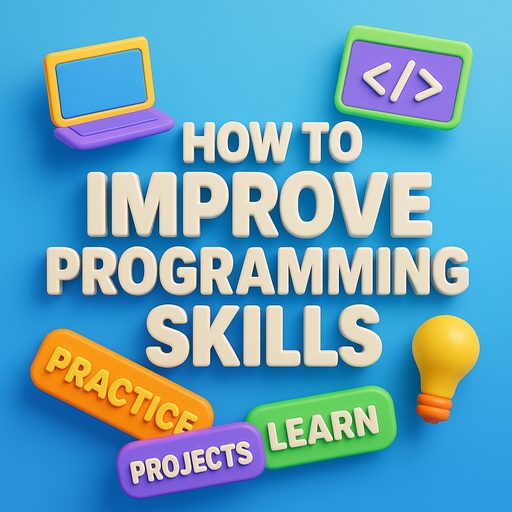Think Your Website Works on All Browsers? Prove It!
It was launch day for the company’s new website, and the excitement was palpable. Weeks of hard work, late nights, and endless revisions led to this moment. As the website went live, everything looked perfect on Chrome—the design was sleek, the functionality flawless.
But then, disaster struck. A flood of complaints came in: “The site doesn’t load on Firefox,” “The layout is broken on Safari,” and “I can’t even access it on my mobile browser!”
What went wrong? The team had missed a crucial step—cross—browser Testing. In their rush to deliver, they had only tested the site on one browser. With the right strategies, this costly oversight could’ve been avoided.
In this post, we’ll walk you through the essential Cross-Browser Testing Strategies to ensure your website performs seamlessly, no matter your users’ browser. Let’s make sure your next launch doesn’t end in chaos.
Table of Contents
Cross-Browser Testing Strategies: The Key to Seamless Web Performance
In the modern web environment, cross-browser testing strategies are critical. Your users access your website on a variety of browsers—Chrome, Firefox, Safari, Edge—and a range of devices from desktops to mobile phones. Ensuring your website functions flawlessly across all platforms is no longer an option; it’s a necessity. But what are the best strategies to achieve this? In this guide, we’ll break down powerful cross-browser testing techniques that can save your website from costly errors and frustrating user experiences.
For more insights on common web development mistakes, check out our article on Common Software Testing Mistakes.
Why Cross-Browser Testing is Essential
Cross-browser testing is more than just checking your site on a few different browsers. It’s about ensuring your website works efficiently across all platforms, browsers, and devices. Whether you’re running an e-commerce platform, a service website, or a blog, cross-browser testing plays a pivotal role in user experience.
In today’s fast-paced world, visitors won’t wait for a website that looks broken or functions poorly on their chosen browser. Poor performance due to browser incompatibilities can lead to high bounce rates, loss of conversions, and damage to your brand’s reputation.
Real-World Example:
Imagine launching a beautifully designed website that works perfectly on Chrome but is nearly unusable on Safari. A large percentage of your visitors—specifically those on Apple devices—will leave before engaging with your content. This mistake could be avoided by employing effective cross-browser testing strategies.
To learn more about how to handle issues caused by inconsistent web behavior, read our post on Ensuring Quality Software: The Importance of Test Coverage.
Step 1: Identifying the Right Browsers and Devices
The first step in implementing cross-browser testing is identifying the most important browsers and devices for your target audience. Most global traffic comes from a handful of browsers, but your analytics can help you pinpoint where your visitors are coming from.
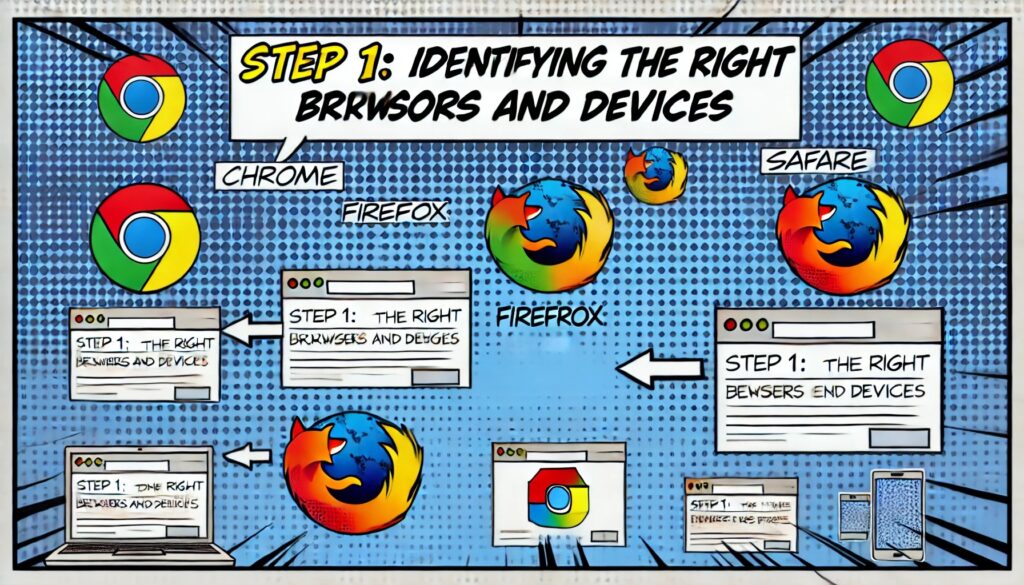
Key Browsers:
- Chrome (Over 60% market share)
- Safari (Leading mobile browser)
- Firefox
- Edge
- Opera
Recommended Tools:
- Google Analytics: Use it to discover which browsers and devices your audience uses the most.
- BrowserStack and LambdaTest: Cloud-based tools that offer a wide range of browser and device combinations for real-time testing.
Pro Tip: Don’t forget about older browser versions, as some users, especially in corporate environments, may not update frequently.
For more guidance on browser compatibility, refer to our article on The Crucial Difference Between Bug, Issue, Defect, and Error.
Step 2: Automating Cross-Browser Testing
Automation is a lifesaver when it comes to cross-browser testing. Automated testing tools can help you efficiently run tests across multiple browsers and devices. These tools allow you to detect compatibility issues without having to manually check every browser.
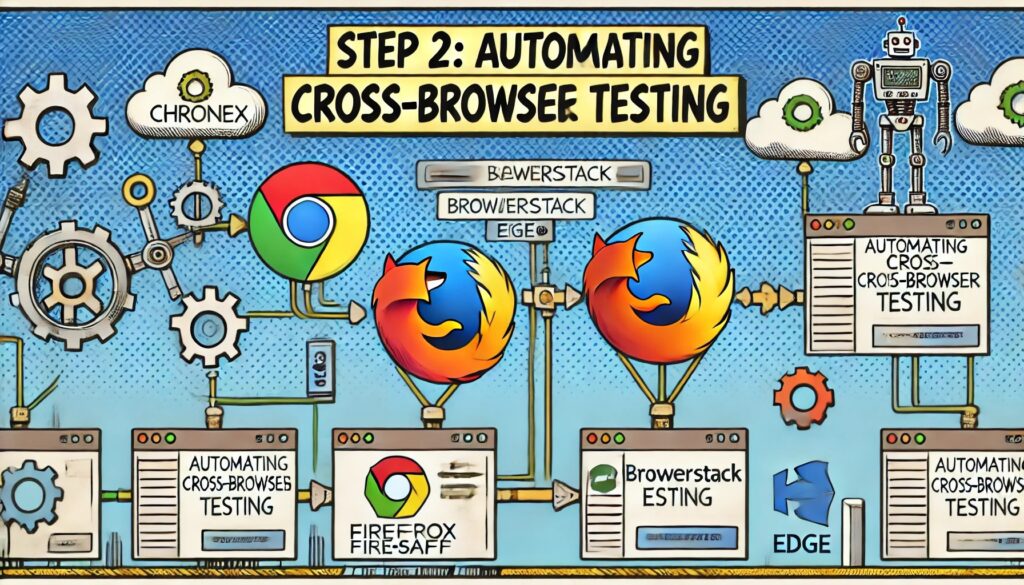
Automated Testing Tools:
- Selenium: One of the most popular open-source tools for automated web testing.
- TestCafe: Easy to use and allows cross-browser tests on all modern browsers.
- Cypress: Great for end-to-end testing, including browser compatibility.
Automation ensures consistent results, speeds up the testing process, and allows you to scale testing as your website grows. This efficiency saves time, reduces manual errors, and improves overall testing quality.
For more insights on how automation can boost your development workflow, read our post on How Automation Testing Speeds Up Your Release Cycle.
Step 3: Manual Testing for Visual Consistency
While automated testing is invaluable, it’s equally important to manually test for visual consistency. Cross-browser testing tools may miss subtle differences in how websites are rendered across browsers. You should manually inspect key elements such as layout, fonts, images, buttons, and forms to ensure they look consistent across platforms.
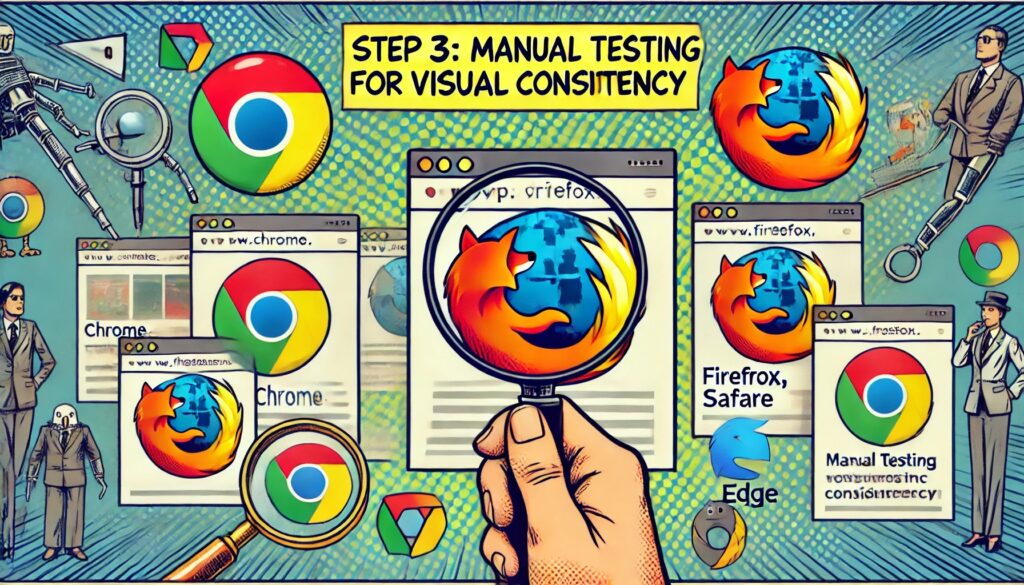
Key Elements to Check Manually:
- CSS Rendering: Layout shifts or misaligned elements.
- JavaScript Compatibility: Functionality may break on certain browsers.
- Responsiveness: Ensure that mobile views look perfect across different screen sizes.
Real-Life Example: Many websites display perfectly on Chrome but experience slight layout distortions on Firefox or Safari due to CSS interpretation differences.
If you’re interested in improving your site’s mobile experience, check out our guide on Master Mobile App Testing in 7 Easy Steps.
Step 4: Debugging and Fixing Browser-Specific Issues
As you run tests, you’ll inevitably find issues specific to certain browsers. The next step is to diagnose and fix these issues quickly.
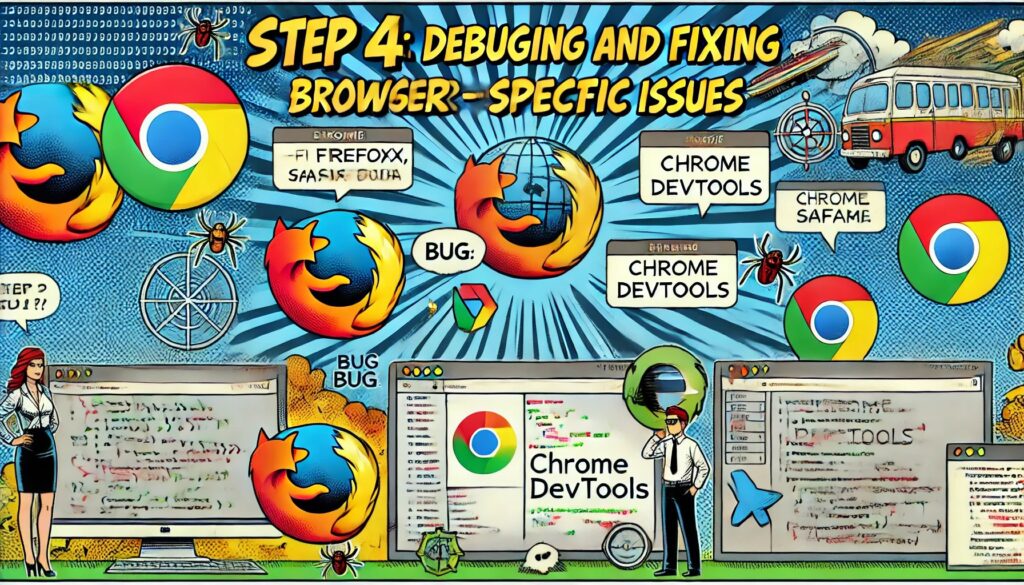
Key Debugging Tools:
- Chrome DevTools: Useful for diagnosing JavaScript issues and checking CSS rendering.
- Firefox Developer Tools: Excellent for checking performance metrics.
- Safari Web Inspector: Ideal for debugging issues on Apple devices.
Step 5: Mobile Cross-Browser Testing
With more than 50% of web traffic coming from mobile devices, ensuring cross-browser compatibility on mobile platforms is essential. Mobile browsers behave differently than desktop versions, and ignoring mobile testing can result in a poor experience for half your audience.

Mobile Browsers to Test:
- Safari (iOS)
- Chrome (Android)
- Samsung Internet (Android)
Testing on real mobile devices or using simulators through tools like BrowserStack is the best way to ensure that your website provides a seamless experience on mobile.
Step 6: Test Performance Across Browsers
Cross-browser testing is not just about functionality. Your website’s performance—load times, responsiveness, and interactivity—can vary dramatically between browsers.
Performance Testing Tools:
- Google Lighthouse: Offers detailed insights into page speed, performance, and user experience metrics.
- Pingdom: Monitors load times across different geographical regions and browsers.
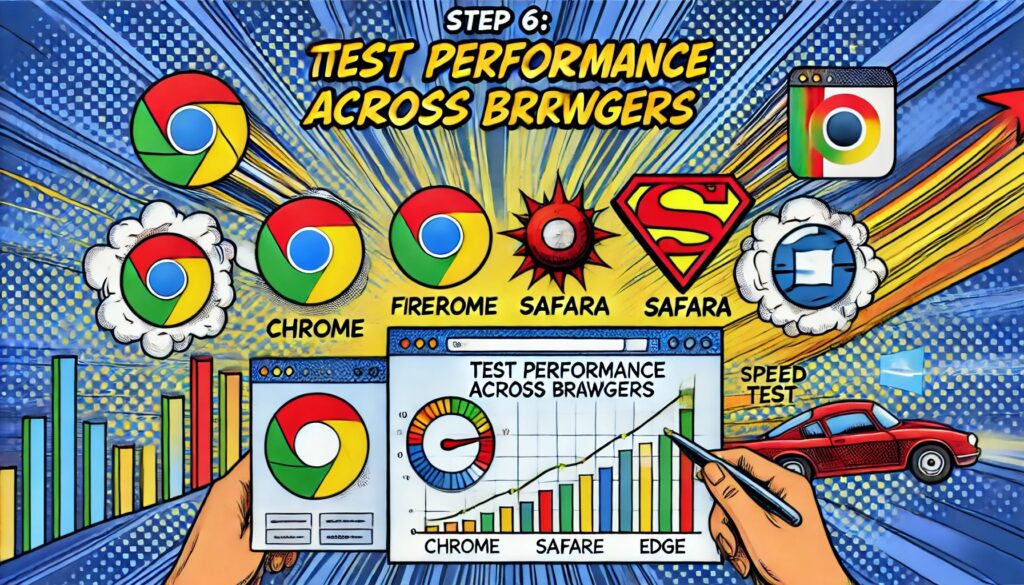
Pro Tip: Optimizing performance across browsers helps reduce bounce rates and enhances overall user satisfaction.
Step 7: Best Practices for Cross-Browser Testing Strategies
1. Use Polyfills and Graceful Degradation
Older browsers may not support modern web standards. Using polyfills ensures that new HTML5 and CSS3 features work in older browsers. Graceful degradation allows your site to maintain core functionality, even in older environments.
2. CSS Resets and Vendor Prefixes
Browsers apply their default styles to HTML elements, which can cause inconsistencies. A CSS reset can help neutralize these differences, and vendor prefixes ensure CSS3 properties work across all browsers.
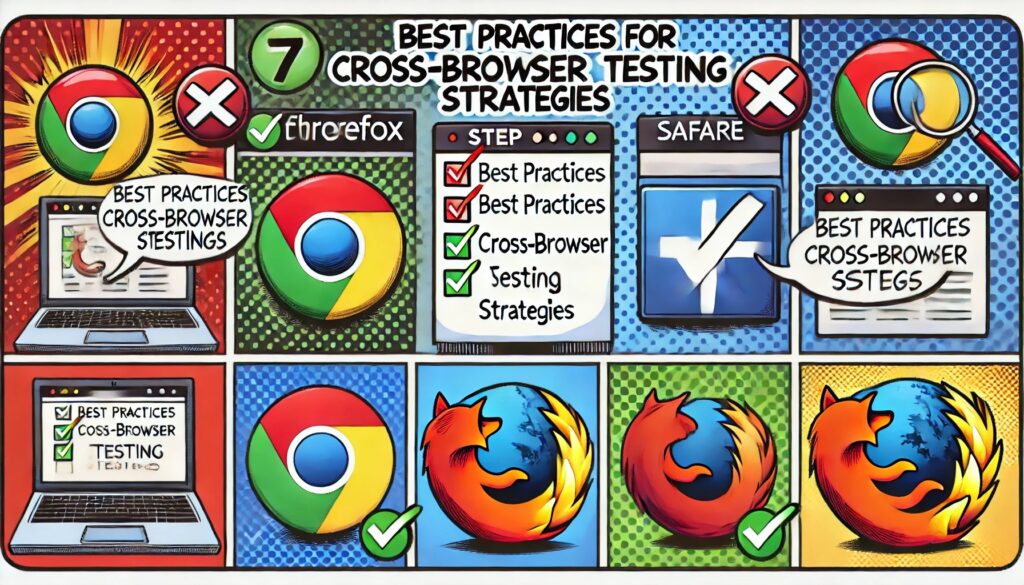
3. Incorporate CI/CD Pipelines
Integrating cross-browser testing into Continuous Integration/Continuous Deployment (CI/CD) pipelines ensures that tests are run automatically after every code change, catching issues early in the development process.
Common Pitfalls to Avoid in Cross-Browser Testing
- Skipping Older Versions of Browsers: Many users still rely on older versions of browsers due to hardware limitations or corporate environments.
- Not Testing on Mobile Devices: With the majority of users browsing via mobile, ignoring mobile platforms can result in a poor experience for a large part of your audience.
- Assuming Performance Consistency: Just because your website loads quickly on Chrome doesn’t mean it will perform as well on Firefox or Safari.
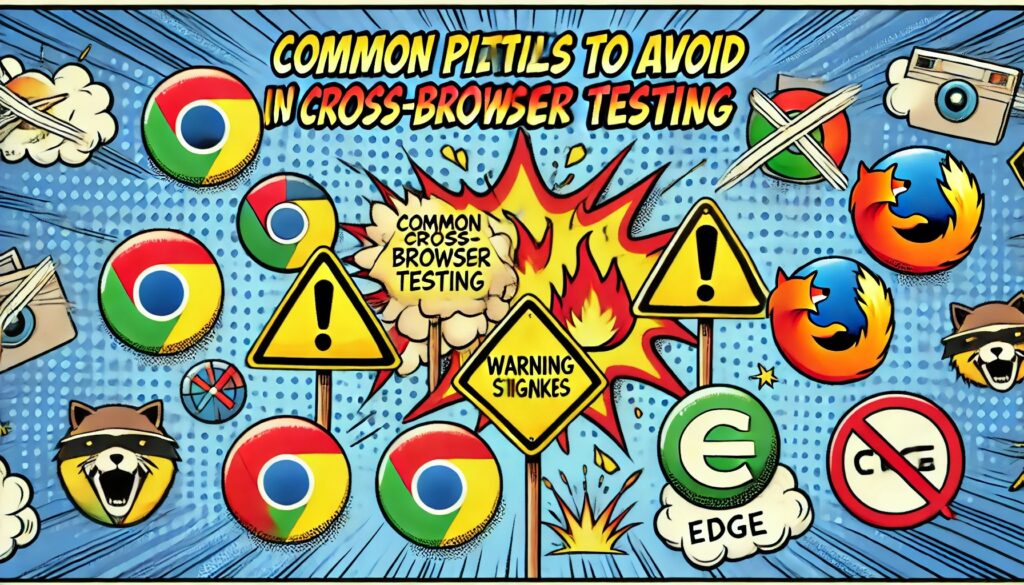
Conclusion: Ensuring Cross-Browser Compatibility for Every User Cross-browser testing ensures your website delivers the best user experience across all platforms, browsers, and devices. By following these cross-browser testing strategies, you’ll not only improve the performance and functionality of your site but also protect your brand’s reputation. Don’t risk alienating users with a poor browsing experience—embrace cross-browser testing today.