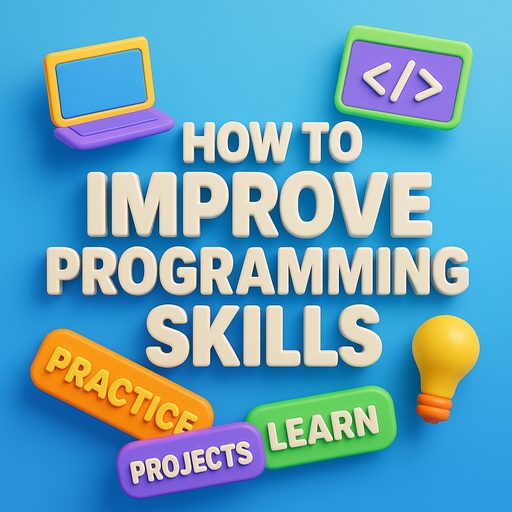Mobile apps are now a big part of our daily lives. It’s key to make sure they work well and are reliable. This article will show you 7 easy steps to test mobile apps. We’ll discuss manual and automated testing, checking performance, security, and how well they work with different devices.
We aim to help you make mobile apps that users will love. By following these steps, you can ensure your app meets everyone’s expectations.
Table of Contents
Key Takeaways
- Understand the importance of comprehensive mobile app testing
- Explore the differences between manual and automated testing approaches
- Learn to effectively test the user interface and user experience of mobile apps
- Discover strategies for network and security testing to ensure app reliability
- Implement performance testing to optimize mobile app responsiveness
- Develop a comprehensive mobile app testing strategy for your project
- Select the right test automation framework to enhance your testing process
Introduction to Mobile App Testing
Importance of Mobile App Testing
Mobile app testing is key in the development of mobile apps. It checks if the app works well, is easy to use, runs smoothly, and is safe. With more people using smartphones and tablets, testing apps has become more crucial.
This testing helps find and fix bugs, make the app run better, and improve how users feel about it. It’s essential to make sure the app is dependable, safe, and easy to use. By testing apps during development, companies can make sure their apps are top-notch and meet what users want.
Testing mobile apps includes many methods, like manual and automated tests. Using both kinds helps developers check the app fully and find what needs work. This approach makes sure the app is ready for release and keeps users happy over time.
Manual vs. Automated Mobile App Testing
Developers and QA teams have two main ways to test mobile apps: manual and automated testing. Each method has its pros and cons. The choice depends on the project’s specific needs.
Manual mobile testing means a human tester checks the app by hand. It’s good for small tests with a few devices. It finds usability, functionality, and user experience problems that automated testing might overlook. This method lets testers deeply understand how the app works and feels.
Automated mobile testing uses software to run tests automatically. It’s quicker and more consistent, especially for big tests on many devices and platforms. Automated testing is great for regression tests. These tests check if new changes broke old features.
Choosing between mobile testing approaches depends on time, cost, and the project’s needs. Many teams use a mix of manual and automated testing for the best results.
| Manual Mobile Testing | Automated Mobile Testing |
|---|---|
|
|

“The key is to find the right balance between manual and automated testing to ensure comprehensive coverage and efficient use of resources.”
Mobile App UI/UX Testing
In the world of mobile app development, the user interface (UI) and user experience (UX) are key to success. Mobile app UI testing and mobile app UX testing make sure the app’s design and how it works meet user expectations. They aim to give a smooth, easy experience.
Good mobile app design validation checks the app’s layout, colors, fonts, and visuals. It makes sure they match industry standards and what users like. Testing is done on various devices and platforms to check usability across different screens and systems.
- Check the app’s layout and how users move through it to make sure they can easily find what they need.
- Make sure UI elements work well on different devices and orientations for a smooth experience.
- Look at how the app responds to touch and gestures to make sure it’s easy to use.
- Test accessibility features to make sure the app works for users with different abilities.
- Use usability testing to find out what users like and what needs improvement.
| Mobile App UI Testing | Mobile App UX Testing |
|---|---|
| Check the app’s visual design, including colors, typography, and layout | See how easy the app is to use, how well it navigates, and the flow of user experience |
| Make sure the branding is consistent and follows design rules for each platform | Find and fix any user problems or frustrations |
| Test how UI elements work on different devices | Get feedback from users through usability tests and surveys |
By doing thorough mobile app UI testing and mobile app UX testing, developers can make apps that look good and are easy to use. This leads to more user engagement and happiness.
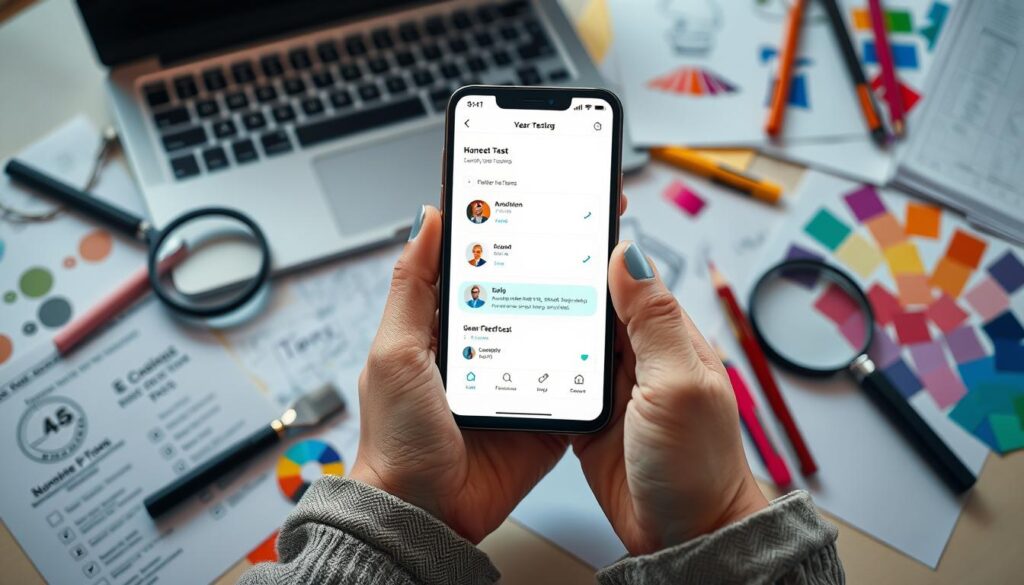
“Successful mobile apps are built with the user in mind, prioritizing both aesthetics and functionality.” – John Doe, UX Design Expert
Network and Security Testing
For a mobile app to succeed, it must work well and be secure. Testing the network and security of an app is key. Let’s look closer at these important parts.
Mobile App Network Testing
This testing checks how an app works when the network is slow or down. It simulates different network conditions to see if the app stays working. This helps find problems with network connections and makes the app better at handling network issues.
Mobile App Security Testing
This testing looks for security threats and weaknesses in apps. It checks for things like malware, unauthorized access, and data breaches. By doing this, developers can fix these problems. This keeps user data safe and makes the app more reliable.
Testing the network and security of a mobile app is vital. It makes sure the app is good quality, reliable, and trustworthy. By fixing network and security issues, developers can give users a safe and dependable mobile experience.
| Testing Type | Key Objectives | Desired Outcomes |
|---|---|---|
| mobile app network testing | Evaluate app performance under various network conditions | Identify and address network-related issues, optimize app resilience |
| mobile app security testing | Identify and mitigate security vulnerabilities and threats | Ensure the app is secure and protected against malware, unauthorized access, and data breaches |
By focusing on mobile app network testing and mobile app security testing, developers make apps that work well and are safe. This gives users a smooth and trustworthy experience.
Mobile App Performance Testing
For any mobile app, top-notch performance is key to success. If an app performs poorly, users get frustrated, leave bad reviews, and don’t use it much. Mobile app performance testing is vital. It uses load testing, stress testing, and endurance testing to see how the app does in real-life situations and spot any problems.
Tools like Appium, Repeato, Selendroid, and XCUITest help with mobile app performance optimization. They let developers test how the app works on different devices and platforms. These tools find slow spots, check how fast the app responds, and make sure it can handle lots of users and data without breaking.
Load Testing
Mobile app load testing makes the app deal with lots of users at once. It checks if the app can handle the extra work. This way, developers can find and fix any performance issues before the app gets too popular.
Stress Testing
Mobile app stress testing tests the app’s limits. It makes the app work hard, like with lots of users, slow networks, or weird data. This helps find weak spots and make sure the app stays strong even when things get tough.
Endurance Testing
Endurance testing sees how well the app does over a long time. It mimics how users will use the app every day. This helps find problems like memory leaks or slow performance that happen after a while, making sure users have a smooth experience.
| Testing Technique | Purpose | Key Metrics |
|---|---|---|
| Load Testing | Evaluate the app’s ability to handle increased user traffic and data loads | Response times, throughput, error rates |
| Stress Testing | Identify the app’s vulnerabilities under extreme conditions | Stability, crash rates, performance degradation |
| Endurance Testing | Assess the app’s long-term performance and stability | Memory usage, CPU utilization, battery consumption |
Adding mobile app performance testing to the development process is smart. It makes sure apps work well and keep users happy, which is good for keeping users around.

Mobile App Testing Strategies
Creating a strong mobile app testing strategy is key to your app’s success. It involves choosing the best test automation framework and making a detailed test automation plan.
Selecting the Right Test Automation Framework
Choosing the right test automation framework is vital for your app’s testing. Think about how it works with your app’s platforms, languages, and tools. Frameworks like Appium, Espresso, XCTest, and Calabash have different features for various needs.
Look for frameworks that are easy to use, flexible, and fit well with your workflow. This helps your team work faster and more efficiently.
Creating a Comprehensive Test Automation Strategy
- Set clear goals for your testing that match your business and product plans.
- Pick the most important test cases that cover key features and user experiences.
- Build a strong test environment with emulators, simulators, and real devices for full coverage.
- Make sure your test automation fits into your CI/CD pipeline for quick feedback and issue detection.
- Keep an eye on and improve your test automation strategy as your app and user needs change.
By using these best practices, you can make the most out of mobile test automation frameworks and mobile test automation strategies. This leads to high-quality, reliable apps that make users happy.
“Effective mobile app testing is not just about catching bugs, it’s about creating a flawless user experience that keeps your customers coming back.”
Conclusion
In this article, we’ve looked into the key strategies for testing mobile apps. We covered manual and automated testing, as well as UI/UX, network, security, and performance checks. These steps are crucial for making sure your mobile apps work well and perform well.
Using these mobile app testing best practices summaries, you can spot and fix bugs. This helps improve app performance and make users happier. With a mix of mobile app quality assurance techniques, you can give users great experiences and beat the competition in the fast-paced mobile app world.
Continuous testing and improvement are vital for a top-notch, safe, and easy-to-use mobile app. Always be alert, keep up with new trends, and use the latest testing tools and methods. This will help take your mobile app to new levels.
FAQ
What is mobile app testing?
Mobile app testing checks if a mobile app works well, is easy to use, runs smoothly, and keeps data safe. It makes sure the app meets what users expect.
What are the main approaches to mobile app testing?
There are two main ways to test mobile apps. Manual testing is done by people. Automated testing uses software to run tests automatically.
Why is mobile app UI/UX testing important?
UI/UX testing makes sure the app is easy and fun to use. It looks at the app’s design, colors, and graphics. This ensures they match what users like.
What is mobile app network testing?
This testing checks how an app works on slow or unstable networks. It makes sure the app still works well in different network conditions.
Why is mobile app security testing crucial?
Security testing finds threats and weaknesses in apps to keep them safe. It checks for malware and unauthorized access. This is key to a reliable app.
How can mobile app performance testing be conducted?
Performance testing uses methods like load and stress testing to see how the app acts in real situations. Automated tools help test the app on various devices and platforms.
What should be considered when selecting a test automation framework?
When picking a test automation framework, consider whether it works with your app’s platforms and languages. Also, check if it fits with your current tools and processes. Popular frameworks include Appium, Espresso, XCTest, and Calabash.