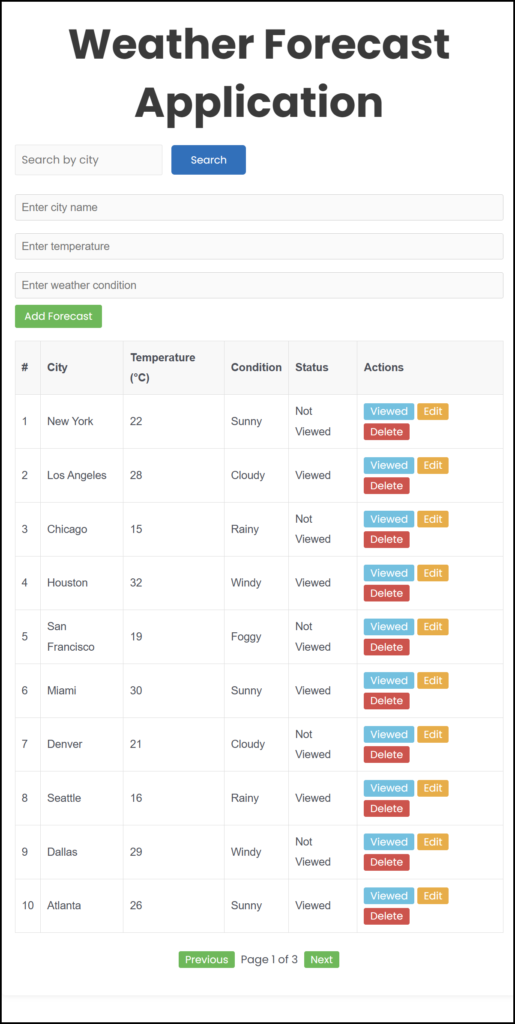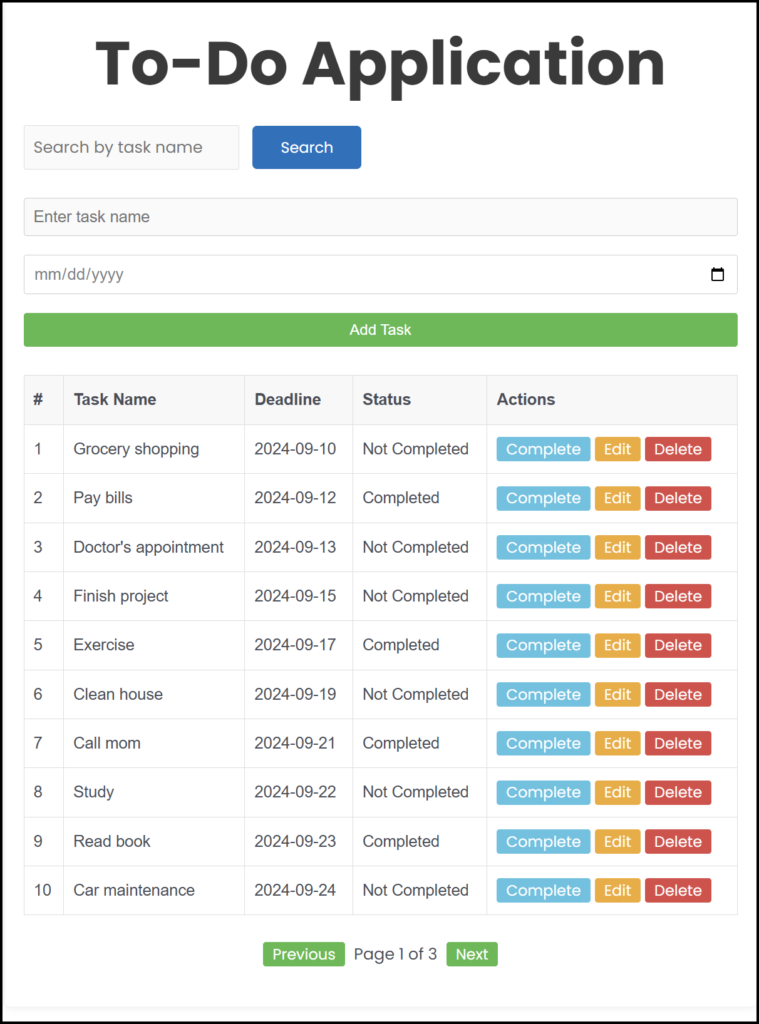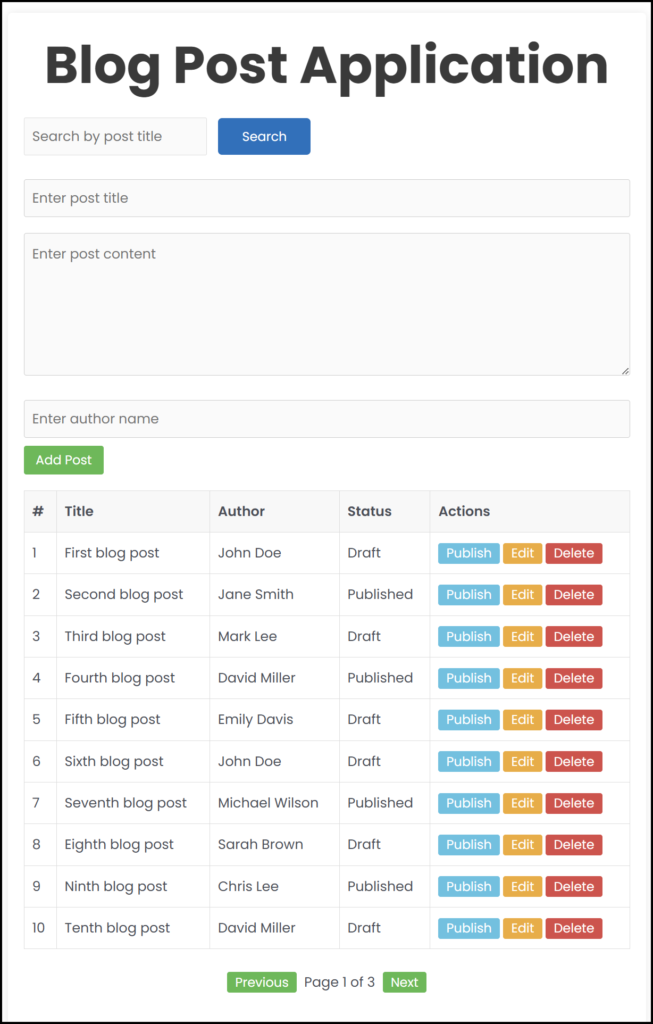Weather Forecast – Buggy Version
The Weather Forecast Application displays weather data, including temperature, humidity, and conditions, based on a city search. It supports CRUD operations for adding and removing city data and persists in local storage.
How to Test:
- Add City: Enter a city name and retrieve its weather data.
- Edit City: Modify the city’s name or data and save changes.
- Delete City: Remove a city and check that it’s deleted.
- Search: Search for weather data by city name.
- Pagination: Add over 10 cities and test pagination.
- Local Storage: Refresh the page and ensure cities are retained.
- Bugs: Test for invalid city entries, empty fields, and pagination issues.
Note: Switch to the reliable fixed version here.
Wether Forcast Aplication
| # | City | Temperature (°C) | Condition | Status | Actions |
|---|---|---|---|---|---|
| 21 | Nashville | 27 | Sunny | Viewed | |
| 22 | Charlotte | 29 | Sunny | Not Viewed | |
| 23 | Detroit | 20 | Windy | Viewed | |
| 24 | Baltimore | 22 | Cloudy | Not Viewed | |
| 25 | Salt Lake City | 23 | Sunny | Viewed | |
| 26 | Cleveland | 18 | Rainy | Not Viewed | |
| 27 | Milwaukee | 21 | Cloudy | Viewed | |
| 28 | Minneapolis | 17 | Rainy | Not Viewed | |
| 29 | St. Louis | 26 | Sunny | Viewed | |
| 30 | Kansas City | 24 | Cloudy | Not Viewed |
Page 3 of 3