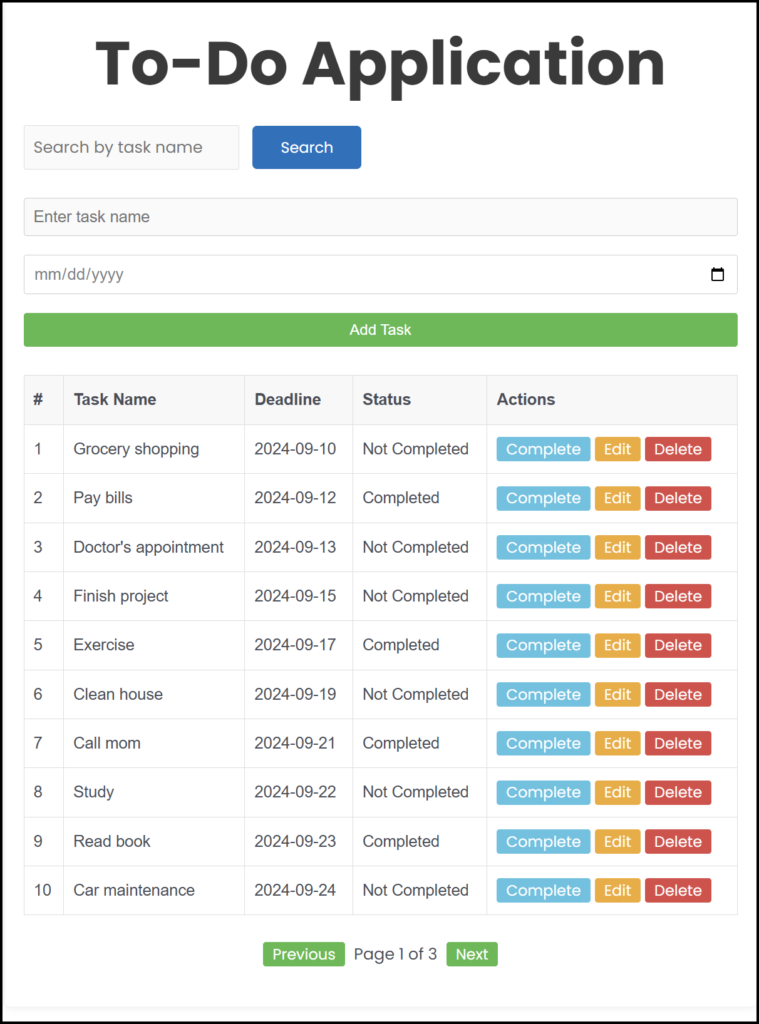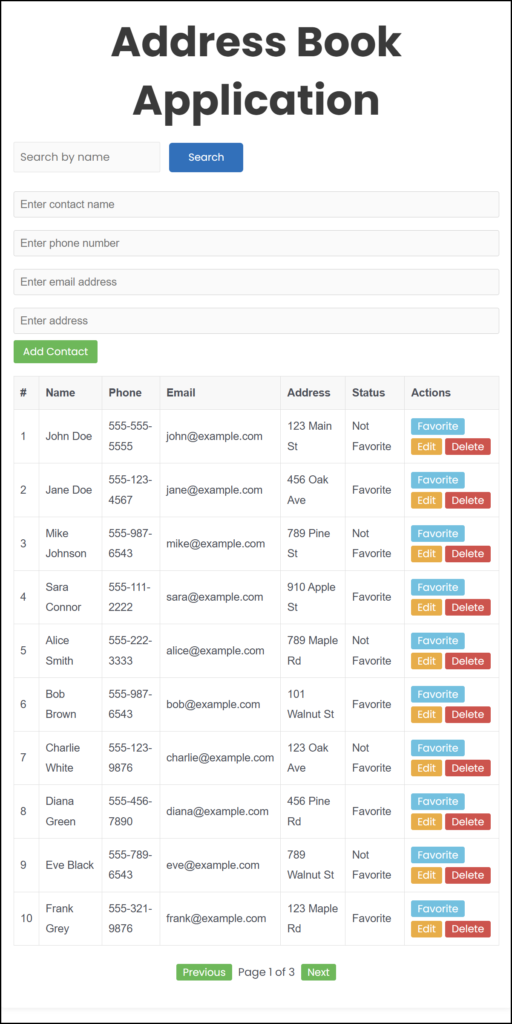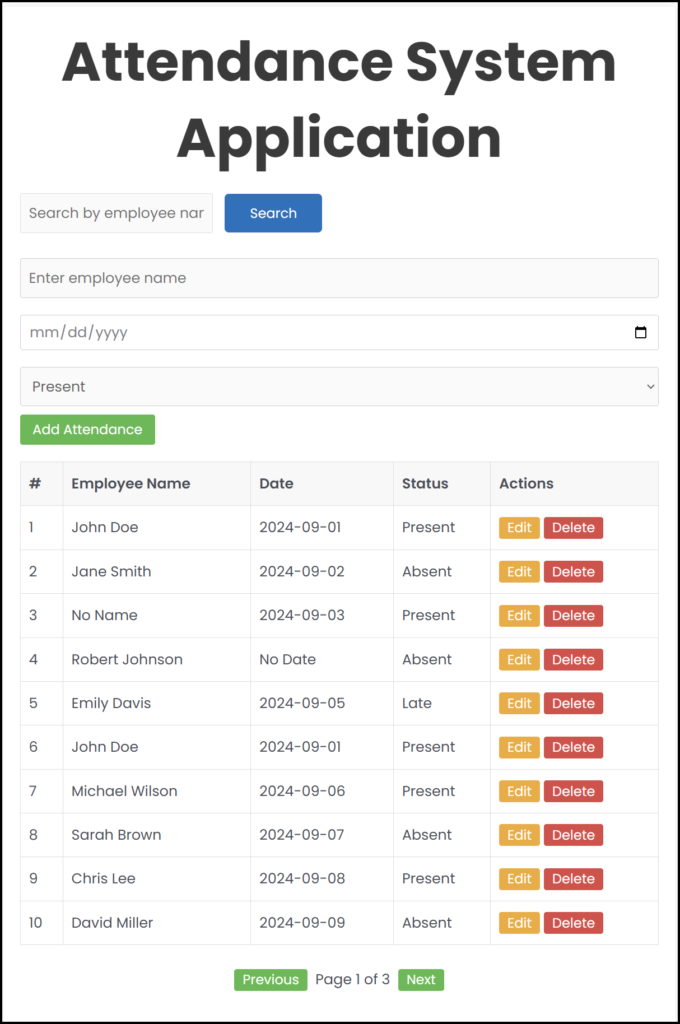To-Do List – Fixed Version
The To-Do List Application helps users manage tasks efficiently with features like adding, editing, deleting, and marking tasks as completed. Users can set task priorities (High, Medium, Low) and all tasks are stored in local storage, ensuring persistence across page reloads. The app also supports pagination to display 10 tasks per page and includes a search functionality for easy task management.
How to Test:
- Add Task: Enter a task name, deadline, and priority, then click Add Task to ensure it appears in the list.
- Edit Task: Modify an existing task and confirm the updates are saved.
- Delete Task: Remove a task and verify it disappears from the list.
- Mark Complete: Mark a task as completed and check for status updates.
- Search: Use the search bar to filter tasks by name.
- Pagination: Add over 10 tasks and test navigation between pages.
- Local Storage: Refresh the page to ensure tasks persist.
- Bugs: Test for empty task submissions, duplicate tasks, and pagination issues.
The application provides a straightforward interface for efficient task management and ensures data persistence.
Note: Looking to practice debugging? Visit the buggy version here.
To-Do Application
| # | Task Name | Deadline | Status | Actions |
|---|
Page 1 of 3