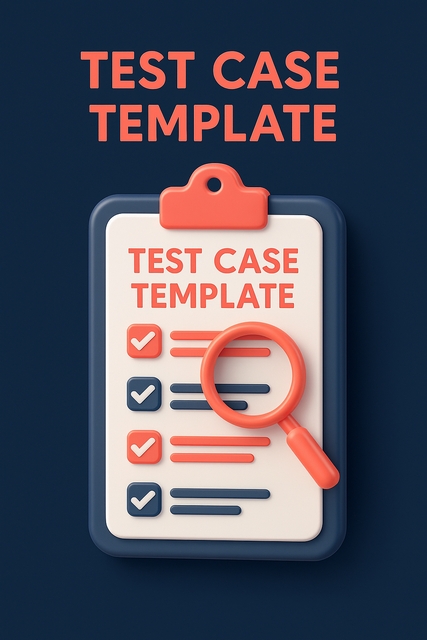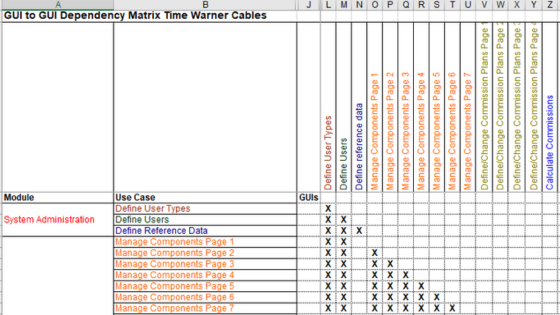Table of Contents
Test Case Template
A Test Case Template is one of the most valuable tools in software testing. It allows QA teams to define test steps, expected outcomes, and track results in a structured way. Whether you’re testing a login page, a payment gateway, or a registration form, well-written test cases ensure complete coverage and repeatable execution.
1. What is a Test Case?
A test case is a set of conditions, steps, and inputs designed to verify whether a specific software feature works as expected.
It answers what to test, how to test, and what outcome to expect.
Example:
Test if a user can log in with valid credentials.
2. Why Test Cases are Essential in QA
- ✅ Clarity: Provides testers with step-by-step instructions.
- ✅ Coverage: Ensures all functional and non-functional areas are tested.
- ✅ Traceability: Links back to requirements in RTM (Requirements Traceability Matrix).
- ✅ Reusability: Test cases can be repeated across multiple cycles.
- ✅ Accountability: Documents expected vs actual outcomes.
3. Key Fields in a Test Case
Most test case templates include the following fields:
- Test Case ID – Unique identifier (e.g., TC-001).
- Title – Short description of the test.
- Preconditions – Setup required before execution.
- Test Steps – Step-by-step instructions.
- Test Data – Input values.
- Expected Result – What should happen.
- Actual Result – What happened.
- Status – Pass/Fail.
- Priority & Severity – Importance of the test.
- Comments – Additional notes.
4. Sample Test Cases
Here are a few example cases included in the template:
Login Test Case
- ID: TC-001
- Preconditions: User account exists
- Steps: Go to login → Enter valid credentials → Click login
- Expected Result: Redirected to dashboard
Payment Gateway Test Case
- ID: TC-002
- Steps: Select item → Proceed to checkout → Enter card details
- Expected Result: Payment processed successfully
Form Validation Test Case
- ID: TC-003
- Steps: Leave the required field blank → Submit
- Expected Result: Validation error displayed
5. FAQs
-
What format should I use for test cases?
Word, Excel, or Google Sheets are all acceptable, depending on team preference.
-
Do I need to write test cases for negative scenarios?
Yes, negative testing ensures the system handles invalid inputs gracefully.
-
How detailed should a test case be?
It should be detailed enough for any tester to execute without prior knowledge of the system.
✅ With this template, you’ll be able to create structured, professional test cases quickly.