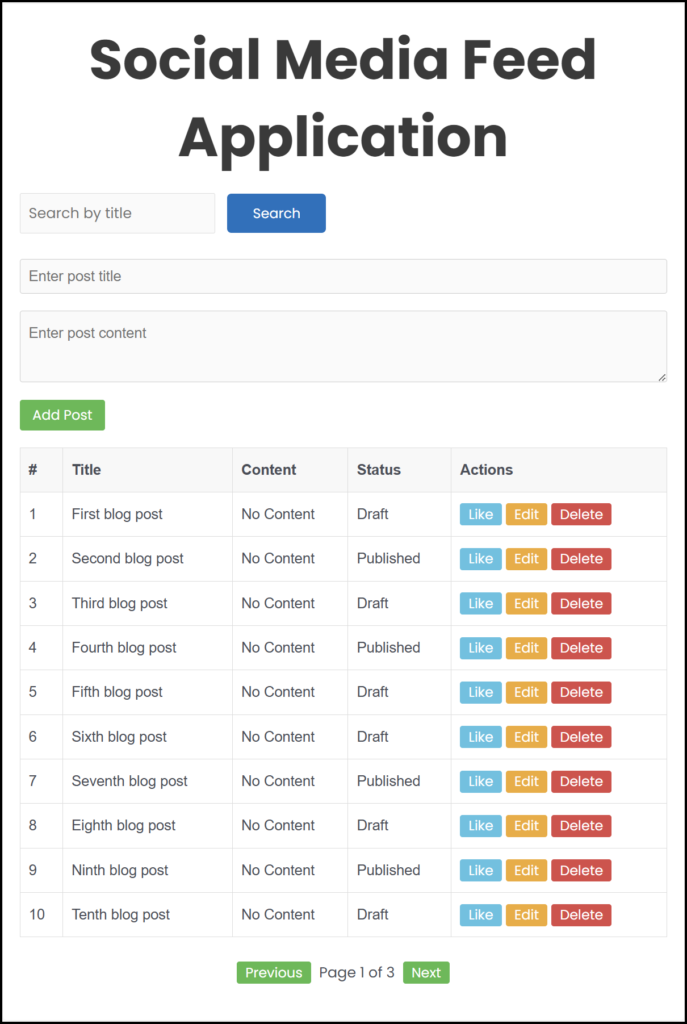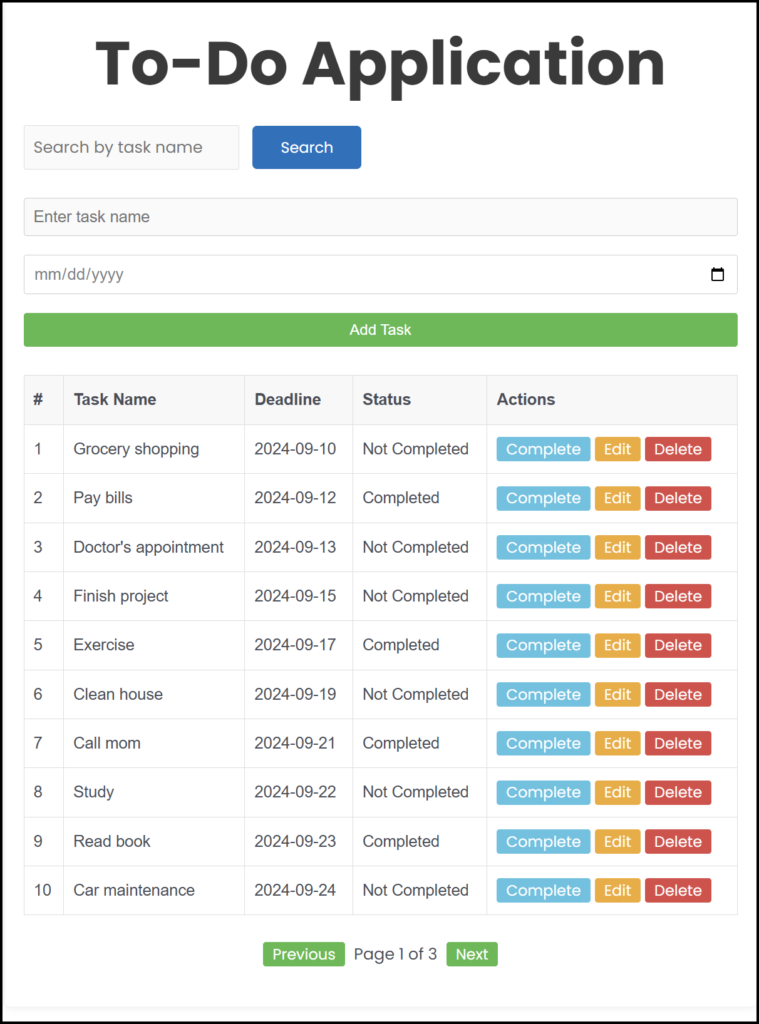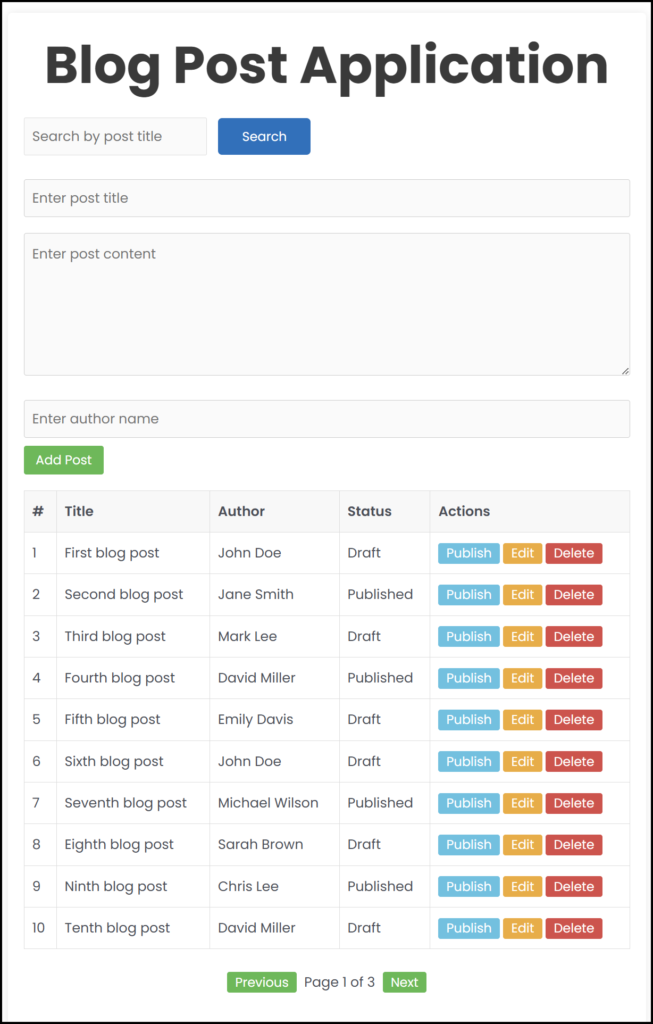Social Media Feed – Buggy Version
The Social Media Feed Application allows users to manage social media posts by adding, editing, and deleting them. Posts include content, author, and timestamp. Data persists across reloads, and pagination handles large feeds.
How to Test:
- Add Post: Create a social media post and verify it appears in the feed.
- Edit Post: Modify post content and check that it is updated.
- Delete Post: Remove a post and ensure it’s deleted.
- Search: Filter posts by content using the search bar.
- Pagination: Add over 10 posts and navigate between pages.
- Local Storage: Refresh the page and verify post persistence.
Bugs: Test for empty posts, duplicates, and pagination issues.
Note: Check out the stable version for seamless performance here.
Social Meda Feed Aplication
| # | Title | Content | Status | Actions |
|---|---|---|---|---|
| 1 | First Post | This is the first post content | Not Liked | |
| 2 | Second Post | This is the second post content | Liked | |
| 3 | This is the third post content | Not Liked | ||
| 4 | Fourth Post | Liked | ||
| 5 | Fifth Post | This is the fifth post content | Not Liked | |
| 6 | First Post | This is a duplicate post | Not Liked | |
| 7 | Seventh Post | This is the seventh post content | Liked | |
| 8 | Eighth Post | This is the eighth post content | Not Liked | |
| 9 | Ninth Post | This is the ninth post content | Liked | |
| 10 | Tenth Post | This is the tenth post content | Not Liked |
Page 1 of 3