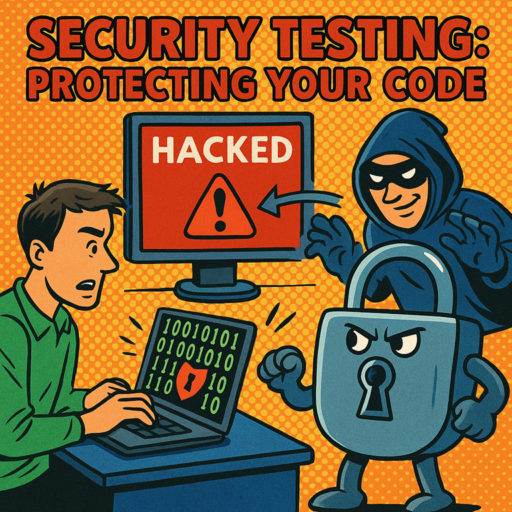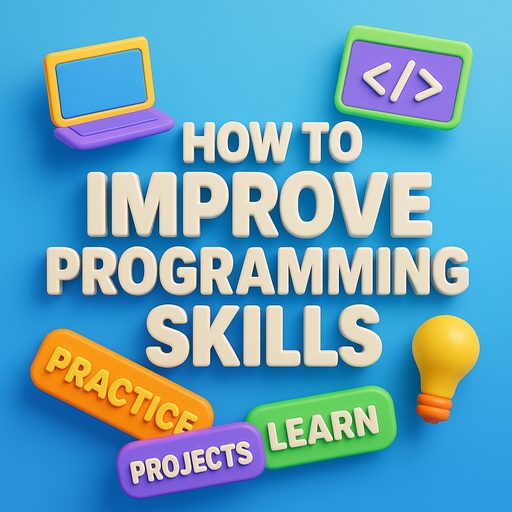Table of Contents
Security Testing: Protecting Your Code
Security Testing: Protecting Your Code is more than a slogan; it’s necessary. Every application you build is exposed to the internet, and every exposed application is a potential target. As a software professional, your job isn’t done until your code is secure. So, how do you test security without turning into a hacker? That’s what this guide is for.
We’ll break down:
- What is security testing?
- How to get started
- Which tools to use
- How to make it part of your everyday workflow
Let’s protect your code — step by step.
1. What Is Security Testing?
Security testing is identifying and fixing weaknesses in your application’s code, infrastructure, and configuration. It ensures your app behaves securely, even when users try to break it. Unlike functional testing, which checks if the app works, security testing checks how the app reacts to:
- Abuse
- Tampering
- Data theft attempts
You’re not testing for features; you’re testing for risks.
This includes:
- Input validation
- Authentication failures
- Improper session handling
- Broken access control
- Exposure of sensitive information
Security testing focuses on protecting what matters most: your data, your users, and your reputation.
👉 Discover the Shocking Truth About Manual Testing

2. Why Security Testing Matters in Modern Development
You move fast, and your team ships weekly. That’s great for product updates, but it can be dangerous if your security checks are slow, manual, or skipped.
Security breaches can lead to:
- Stolen user data
- Financial loss
- Reputation damage
- Legal penalties
Attackers don’t wait for your QA cycle. That’s why security testing needs to be baked into your process from day one. You need to test your application like it’s under attack, because one day, it might be.
👉 Ensuring Quality Software: The Importance of Test Coverage

3. Types of Security Testing
Security testing isn’t one-size-fits-all. You need different approaches to catch different types of weaknesses. Here are the major types you need to know:
3.1. Static Application Security Testing (SAST)
SAST analyzes your code before you run it. It checks for common issues like:
- Hardcoded credentials
- Input sanitization flaws
- Insecure dependencies
These tools integrate into your IDE or CI/CD pipeline and help you catch issues early.
Popular tools include:
- SonarQube
- Checkmarx
- Fortify
Use SAST as part of your pre-commit or pull request checks.
3.2. Dynamic Application Security Testing (DAST)
DAST tests your app while it’s running. It simulates real-world attacks like:
- SQL injection
- Cross-site scripting (XSS)
- Session hijacking
Unlike SAST, DAST doesn’t care about your code. It watches how your app behaves.
Recommended tools:
- OWASP ZAP
- Burp Suite
- Acunetix
Run DAST scans on staging environments after every build.
3.3. Penetration Testing
Pen testing mimics a real attacker. Security pros try to exploit your app manually to find flaws. This is not automated. It’s controlled hacking, and it finds issues that scanners can’t. Use pen testing before major releases or after significant architectural changes.
3.4. Security Scanning
Security scanners check your servers, containers, and infrastructure for misconfigurations.
Common issues:
- Open ports
- Out-dated libraries
- Unpatched vulnerabilities
Recommended scanners:
- Nessus
- Nikto
- Qualys
Run scans monthly and after every deployment.
3.5. Threat Modeling
Threat modeling helps you map out:
- What you’re building
- What could go wrong
- How to prevent those risks
It’s a brainstorming session with your developers and testers. Use frameworks like STRIDE or PASTA to guide the conversation. Best done during the design phase.
3.6. Risk Assessment
Risk assessment means asking:
- What happens if this is exploited?
- What’s the impact?
- What’s the likelihood?
Not all bugs need to be fixed. Use risk scoring to decide what to prioritize.
3.7. Security Audits
Security audits review your systems, processes, and configurations end-to-end.
Audits are usually performed by:
- Internal security teams
- Third-party consultants
They take time, but they expose blind spots and help with compliance readiness.
👉 The Crucial Difference Between Bug, Issue, Defect, and Error

4. Common Vulnerabilities You Need to Watch For
Security bugs don’t always come from sophisticated hacks. Many come from simple oversights. Here are the most common vulnerabilities found in real-world apps:
4.1. Injection Attacks
An injection happens when your app allows untrusted input to be executed as code or a command. This includes:
- SQL Injection
- Command Injection
- LDAP Injection
Example:
A search box that allows:
‘; DROP TABLE users;–
How to prevent it:
- Use parameterized queries
- Never concatenate user input into queries
- Sanitize and validate inputs
How to test it:
- Try inserting single quotes, brackets, or known payloads into input fields
- Use tools like SQLMap
4.2. Cross-Site Scripting (XSS)
XSS lets attackers inject malicious scripts into your web pages. It affects users, not servers, but can lead to stolen cookies, defaced pages, or phishing.
Types:
- Stored XSS
- Reflected XSS
- DOM-based XSS
Example:
Entering <script>alert(‘Hacked!’)</script> into a comment box that reflects unescaped input.
How to prevent it:
- Escape output
- Use a Content Security Policy (CSP)
- Avoid rendering input with innerHTML
How to test it:
- Insert harmless scripts into fields
- Use XSS cheat sheets
- Scan with OWASP ZAP
4.3. Broken Authentication
Apps that fail to protect login credentials, tokens, or session IDs allow attackers to impersonate real users.
Symptoms:
- No rate limiting on login forms
- Session IDs in URLs
- Insecure password reset flows
How to fix it:
- Use modern authentication libraries
- Enable multi-factor authentication (MFA)
- Rotate session tokens on login
How to test it:
- Try credential stuffing
- Attempt forced browsing to privileged areas
4.4. Security Misconfiguration
Security settings are often skipped in dev mode and forgotten in production. Common examples:
- Default credentials are still active
- Open S3 buckets
- Verbose error messages in API responses
How to fix it:
- Harden all services before go-live
- Remove debug configs
- Limit exposed headers, ports, and permissions
How to test it:
- Use automated scanners
- Manually inspect responses and config files
4.5. Sensitive Data Exposure
This occurs when apps fail to protect data in transit or at rest. Examples include:
- Transmitting credentials in plain text
- Logging PII without masking
- Using weak encryption algorithms
How to mitigate it:
- Enforce HTTPS
- Mask sensitive data in logs
- Encrypt databases and backups
How to test it:
- Inspect network traffic using a proxy
- Review logs for exposed tokens or credit card info
👉 Common Software Testing Mistakes

5. How to Build a Security Testing Strategy
Security testing works best when it’s intentional. Random scans and occasional pen tests aren’t enough.
5.1. Start Early in the SDLC
The earlier you test, the cheaper it is to fix. Add security checkpoints at every phase:
- Design: Conduct threat modeling
- Development: Run SAST before every pull request
- QA: Include DAST in your regression suite
- Staging: Use vulnerability scanners
- Production: Schedule audits and incident drills
Shift-left security testing lets you catch issues when they’re still small.
5.2. Use Automation with Caution
Automation is powerful, but it’s not a magic fix. Use it for:
- Repeating known attack patterns
- Scanning for missing headers or open ports
- Checking for outdated dependencies
Don’t rely on it for:
- Business logic vulnerabilities
- Custom role-based access issues
- Complex API chains
Let automation find the basics. Let humans think critically.
5..3 Involve Developers and Testers
Security isn’t just for the security team. Everyone who writes or tests code should understand basic secure coding practices.
Make it easy:
- Share secure code snippets
- Add linters for insecure patterns
- Include security in your test cases
Encourage collaboration between QA, dev, and ops teams. Security is a shared responsibility.
5.4. Review Third-Party Components
Most modern apps rely on open-source packages and external APIs. Each one is a potential risk.
Make sure to:
- Scan dependencies with tools like Snyk or Dependabot
- Keep SBOMs (Software Bill of Materials) updated
- Review API access scopes and revoke unused keys
Trust, but verify. Every external package you use can become your weakest link.
👉 Effective Strategies for Manual Testing: A Comprehensive Guide

6. Tools for Security Testing
You don’t need to test everything manually. The right tools can speed up your workflow, expand your coverage, and catch what you miss.
Here are some of the most useful categories and tools to consider.
6.1. Static Code Analysis Tools
These tools scan your source code for common vulnerabilities before it runs.
Popular tools:
- SonarQube – Detects code smells, vulnerabilities, and bugs across multiple languages
- Checkmarx – Offers deep SAST capabilities for enterprise environments
- Bandit – Focused on Python code security
- Semgrep – Lightweight, fast, and customizable for finding insecure patterns
How to use:
- Integrate into your GitHub or GitLab CI
- Run before every merge or pull request
- Focus on critical and high-risk results
6.2. Dynamic Scanners
These tools analyze a running app. They behave like attackers and simulate real-world threats.
Popular tools:
- OWASP ZAP
- Burp Suite
- Acunetix
How to use:
- Scan staging or test environments
- Schedule weekly or per release
- Review logs for sensitive data exposure or redirect flaws
Open-Source Security Tools
Free tools can offer massive value when used correctly.
Examples:
- Nikto – Web server scanner
- Nmap – Network exploration and port scanning
- Yara – Pattern-matching tool for malware research
- Dependency-Check – Detects vulnerable libraries in your project
Pro tip:
Always update open-source tools before running scans — they evolve as threats evolve.
6.3. API Security Testing Tools
Modern apps rely on APIs. You need tools to be built to test them directly.
Recommended tools:
- Postman – Commonly used for functional testing, but also supports security scenarios
- Hoppscotch – Open-source alternative to Postman
- ReadyAPI (SoapUI Pro) – Supports automated security scans of REST and SOAP APIs
- 42Crunch – Validates OpenAPI/Swagger specs and flags security issues
APIs are often your app’s most exposed surface. Include them in every test plan.
👉 What Are the Automation Testing Best Practices?

7. Integrating Security into CI/CD
You can’t bolt security onto a finished product. It needs to be part of your pipeline. Here’s how to embed security into continuous integration and continuous delivery.
7.1. Start with Your Source Control
Set up security checks on your Git repo:
- Require pull request reviews
- Run static analysis on every commit
- Block merges with critical vulnerabilities
Example:
Add a GitHub Action that runs Semgrep and fails the pull request if secrets are detected.
7.2. Automate Security Tests in CI
CI tools like Jenkins, GitHub Actions, and GitLab CI can run:
- SAST tools like SonarQube or Bandit
- Dependency scanners like Snyk or OWASP Dependency-Check
- Custom scripts that block weak configuration files
Make these jobs run before deployment. Security tests should break builds, just like unit tests.
7.3. Use DAST in Staging
Run dynamic tests before release. Automate scans with:
- OWASP ZAP
- Burp Suite Professional
DAST tools simulate real attacks. They show what hackers see. Trigger these scans on staging deployments, not production.
7.4. Monitor Open-Source Packages
Add tools like:
- Snyk
- RenovateBot
- Dependabot
They track vulnerable dependencies and recommend fixes. Automate patching, but always review breaking changes before release.
7.5. Add Security Gates to Delivery
Before pushing to production, enforce manual approval steps:
- Confirm that high-risk modules were tested
- Check that known vulnerabilities have been resolved or documented
- Make someone sign off on the risk level
Security gates slow you down for a reason. They keep you honest.
👉 Continuous Integration in Testing

8. Security Testing for APIs
APIs are everywhere: mobile apps, web apps, internal systems. They’re also one of the most targeted entry points for attackers.
Here’s how to test your APIs for real security.
8.1. Start with Authentication and Authorization
Check:
- Does the API require a valid token?
- Does it support session expiration?
- Can users access only their data?
Try:
- Using expired tokens
- Tampering with IDs in requests
- Accessing endpoints with limited scopes
Reminder: Don’t assume the frontend enforces access. The API must validate access independently.
8.2. Validate Input and Output
Never trust input. That includes:
- Query parameters
- Headers
- POST bodies
- Cookies
Run tests for:
- SQL injection
- XSS in error messages
- Unexpected content types
Also, check the output:
- Are sensitive fields like password hashes or tokens returned?
- Is pagination properly limited?
- Do error messages reveal system internals?
8.3. Enforce Rate Limits and Throttling
Try spamming the API:
- Send 100 requests in 1 second
- Use scripts or curl loops
Expected behavior:
- You should get blocked
- A 429 error (Too Many Requests) should be returned
APIs without rate limiting are vulnerable to brute-force attacks.
8.4. Test for Replay Attacks
Use tools like Postman or Burp Suite to resend identical requests.
A secure API should:
- Use unique nonces or timestamps
- Expire signed requests
- Reject duplicates when appropriate
Replay attacks are common against payment APIs, form submissions, and token validations.
8.5. Scan with API-Specific Tools
Don’t rely on general web app scanners. Use tools designed for APIs:
- Postman with test scripts
- ReadyAPI (SoapUI Pro) for automated scans
- 42Crunch to validate OpenAPI rules
- Burp Suite with API-focused extensions
Scan all versions of your API — older versions are often less protected.
👉 Master Mobile App Testing in 7 Easy Steps

9. How to Handle and Report Security Bugs
You found vulnerability. Now what?
Here’s how to handle security bugs responsibly and effectively.
9.1. Reproduce and Document Clearly
First, verify the bug:
- Try it more than once
- Use different user roles or test scenarios
- Confirm it’s not caused by misconfiguration
Then document it:
- Provide step-by-step reproduction
- Include screenshots or screen recordings
- Share exact payloads or scripts used
- Describe expected vs actual behavior
Clear documentation speeds up the fix.
9.2. Assess Severity and Impact
Not all bugs are equal. Ask:
- Can this be exploited by someone unauthenticated?
- Does it expose sensitive information?
- Could it be used to access or modify other systems?
Use a standard like CVSS or the OWASP Risk Rating to assign a consistent severity level.
9.3. Report Internally First
For internal systems or active projects:
- Report via Jira (mark as restricted, if needed)
- Use a dedicated security Slack/email channel
- Follow your company’s incident response policy
Avoid sharing vulnerabilities on public boards or issue trackers before resolution.
9.4. Coordinate Fixes and Retests
Work closely with developers:
- Confirm that the patches address the root cause
- Retest using different variants of the exploit
- Review nearby code or features for related risks
Don’t stop until no variation of the bug works.
9.5. Don’t Ignore Low-Severity Bugs
Just because it’s low impact doesn’t mean it’s safe to ignore. Attackers often chain small weaknesses together. These bugs still need:
- Documentation
- Monitoring
- Scheduled fixes
9.6. Follow a Responsible Disclosure Process
If the issue affects a third-party vendor or open-source tool:
- Follow their official disclosure policy
- Give them a reasonable timeline to fix
- Respect any NDAs or embargoes
You can also submit through platforms like HackerOne or Bugcrowd.
Handle security bugs the way you’d want others to handle yours — carefully, quietly, and professionally.
👉 Severity vs. Priority – Are You Fixing the Wrong Bugs First?

10. Training Your Team for Secure Testing
Security isn’t a task for one person. It’s a team mindset. The better your developers, testers, and product owners understand secure practices, the fewer bugs you’ll need to fix. Here’s how to train your team for success.
10.1. Start with the Basics
Every team member should understand:
- What SQL injection looks like
- Why are hardcoded secrets dangerous
- How session tokens should be handled
- Why error messages can be dangerous
Use real-world case studies. Show what went wrong and how it could have been prevented.
10.2. Make Training Continuous
Security isn’t “one and done.” It’s ongoing. What to do:
- Run quarterly security workshops
- Assign monthly OWASP Top 10 walkthroughs
- Share short videos or newsletters
- Use phishing simulations and postmortems
Keep it relevant. Tie lessons to your tech stack and release cycles.
10.3. Include Hands-On Exercises
People learn by doing, try:
- Capture the Flag (CTF) games
- Bug bounty simulations
- Vulnerable app challenges (like DVWA, Juice Shop, or WebGoat)
Have your team fix bugs in a safe environment. Then review the lesson together.
10.4. Set Security Expectations Early
From onboarding to sprint planning, make it clear:
- Security is a shared responsibility
- Time spent on secure code is time well spent
- It’s okay to ask for help with threat models or encryption
Security culture starts with leadership but grows from team buy-in.
10.5. Track Improvement Over Time
Keep track of:
- Security bugs found in code reviews
- Participation in training sessions
- Performance in phishing simulations
- Time to patch known vulnerabilities
Use these metrics to guide future training, not to punish mistakes.
👉 The Ultimate QA Onboarding Plan: A 60-Day Roadmap for New Testers

11. Real-World Case Studies and Lessons Learned
The best way to understand security testing is to learn from failures. These real-world incidents show what can happen — and what could have been done differently.
Case Study 1: GitHub’s Secret Exposure (2022)
A developer accidentally committed an AWS key to a public GitHub repo. Within seconds, bots picked it up and launched crypto mining instances. The company lost thousands of dollars before the key was rotated.
What Went Wrong:
- No secret scanning in CI
- No monitoring of cloud costs or anomalies
How to Prevent It:
- Use tools like GitGuardian or TruffleHog
- Add GitHub push protection for secrets
- Store credentials in environment variables only
Case Study 2: Equifax Data Breach (2017)
An Apache Struts vulnerability allowed attackers to exfiltrate personal records of 147 million Americans. The patch had been available for months, but was never applied.
What Went Wrong:
- No automated vulnerability scanning
- No accountability for patch management
How to Prevent It:
- Use tools like Dependabot or Snyk
- Schedule weekly CVE patch reviews
- Set deadlines for high-priority fixes
Case Study 3: Slack’s Bug in Account Takeover (2023)
Slack rewarded a bug bounty researcher for finding a logic flaw that allowed email claim spoofing. An attacker could register a new workspace using a claimed email address and take over accounts.
What Went Wrong:
- Broken business logic in email verification flow
How to Prevent It:
- Review logic in edge-case scenarios
- Include QA in threat modeling sessions
- Write unit tests for email ownership checks
Case Study 4: Uber’s Internal Access Leak (2022)
A contractor’s VPN credentials were stolen via phishing. Attackers accessed Uber’s internal systems, including AWS and Slack.
What Went Wrong:
- No phishing-resistant MFA
- No least privilege controls
How to Prevent It:
- Use physical security keys (FIDO2)
- Rotate access tokens regularly
- Enforce role-based access for internal tools
These incidents weren’t caused by sophisticated zero-day attacks. They came from missed patches, insecure workflows, and human mistakes. That’s why real-world testing and secure defaults matter.
👉 Risk Management in QA – Techniques and Real-Life Scenarios

12. Checklist: Security Testing Essentials
Need a quick reference before every release? Use this checklist to make sure your app is secure from the ground up.
✅ Code-Level
- Static code analysis (SAST) runs on every commit
- No hardcoded secrets or credentials
- Input validation and sanitization are in place
- Secure coding standards are followed
✅ API and Backend
- Auth and permission checks on all endpoints
- Rate limiting and throttling are enforced
- Sensitive data is masked or encrypted in transit and at rest
- All error messages reviewed for information leaks
✅ Infrastructure
- Default passwords removed from all systems
- Firewalls and access rules are in place
- Containers scanned for known vulnerabilities
- TLS/HTTPS is configured with secure ciphers
✅ Testing Coverage
- DAST scans run before staging approval
- Penetration testing is conducted quarterly
- Vulnerability scanners checked against OWASP Top 10
- Business logic flaws were manually reviewed
✅ Team Process
- Security gates added to CI/CD
- Developers trained on secure coding practices
- A bug bounty or responsible disclosure program is in place
- All high-severity bugs are documented and tracked
Final Thoughts
Security Testing: Protecting Your Code isn’t optional anymore. It’s part of building software that users trust. Bugs are inevitable. Vulnerabilities don’t always show up in red. But with the right process, tools, and mindset, you can find problems before attackers do.
You don’t need to be a security expert. You just need to:
- Start early
- Use the right tools
- Involve your whole team
- Keep learning
The more secure your code, the more confident your users will be. Security isn’t just about fixing bugs. It’s about preventing damage before it happens.
Protect your users. Protect your code. Start testing like it matters — because it does.