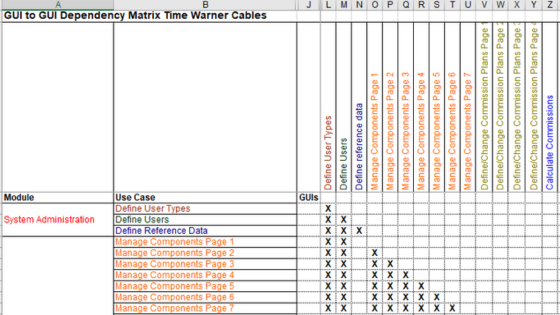Table of Contents
Requirements Traceability Matrix Template
A Requirements Traceability Matrix (RTM) is one of the most important QA tools for ensuring that every requirement is tested and validated. Without it, gaps in coverage can result in missed features, production defects, and compliance issues.
In this guide, you’ll learn:
- What an RTM is and why QA teams use it
- Benefits of using RTM in software testing
- A free RTM Template in Excel (with sample data)
- How to use the RTM in real projects
👉 Scroll down to download your free RTM template and start mapping requirements to test cases today.
What is a Requirements Traceability Matrix (RTM)?
A Requirements Traceability Matrix is a document that links requirements → test cases → defects.
It ensures:
- One or more test cases cover every requirement
- Test execution progress can be tracked against requirements
- Defects can be traced back to specific requirements
Think of RTM as a bridge between Business Analysts, Developers, and Testers.
Why QA Teams Need an RTM
- ✅ 100% Requirement Coverage – no requirement left untested
- ✅ Audit & Compliance Proof – critical in industries like healthcare, finance, telecom
- ✅ Defect Analysis – trace defects back to missing/misunderstood requirements
- ✅ Change Management – quickly identify test cases impacted by requirement changes
- ✅ Transparency – clear communication between stakeholders
Free RTM Template (Excel)
📂 Download Requirements Traceability Matrix (RTM) Template – Excel
Template Includes:
- Requirement ID & Description
- Design Reference
- Test Case IDs
- Status (Covered/Partially/Not Covered)
- Remarks/Notes
Sample RTM
| Requirement ID | Description | Test Cases | Status | Remarks |
|---|---|---|---|---|
| REQ-001 | User login with valid credentials | TC-001 – TC-005 | Covered | All login flows mapped |
| REQ-002 | Profile picture upload (5MB limit) | TC-006 – TC-008 | Covered | Boundary testing required |
| REQ-003 | Reports export (PDF/CSV) | TC-009 – TC-012 | Partially Covered | CSV passed, PDF under validation |
How to Use the RTM Template
- List all requirements from SRS/BRD/User Stories.
- Map each requirement to one or more test cases.
- Track test execution status (Pass/Fail/Blocked).
- Log defects against failed test cases.
- Update coverage status regularly.
👉 Best Practice: Review the RTM with Business Analysts and Dev Leads to ensure nothing is missed.
Benefits of Using Our RTM Template
- Pre-formatted Excel sheet (ready to use)
- Includes sample data for quick start
- Editable columns to match your project
- Supports linking with Bug Report & Test Plan templates
- Saves hours of formatting work
FAQs
What format is the RTM template in?
It’s in Excel format, but you can also use it in Google Sheets.
Is this RTM template free?
Yes, it’s free for personal and professional use.
Can I extend it for Defect IDs?
Yes, simply add a “Defect ID” column to link test cases with bugs.
Is RTM mandatory in Agile projects?
Not always, but it’s strongly recommended for complex projects where requirements change
Final Thoughts
A Requirements Traceability Matrix is essential for delivering high-quality software.
By ensuring requirement → test case → defect linkage, you reduce risks, improve transparency, and avoid costly production issues.
👉 Download your RTM Template now, customize it for your project, and achieve 100% test coverage.