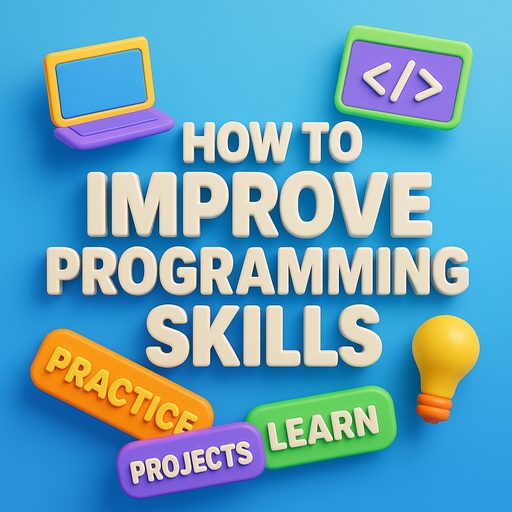Table of Contents
Introduction
You’ve probably seen it everywhere — AI tools promising to “replace” manual testers. From automated test generation to visual bug detection, AI seems to be invading every corner of software quality assurance. But here’s the truth: manual testers aren’t being replaced, they’re being redefined.
In this guide, you’ll learn exactly how AI can make your work faster, more accurate, and more strategic. We’ll look at what AI does well, where it still needs human input, and how you can start using AI today without writing a line of code. This isn’t about fear. It’s about your future.
Benefits of Using AI in Manual Testing
Manual testing is about context, creativity, and critical thinking. AI doesn’t replace these, it complements them. Here’s how:
Faster Test Case Suggestions
AI tools like ChatGPT, Gemini, and Testim Copilot can generate a variety of test cases by interpreting user stories, business requirements, or acceptance criteria. These tools are especially helpful when you’re under pressure or working with vague documentation.
For example, if you input:
“As a user, I want to reset my password via OTP”
The AI can output:
- A happy path test case
- Multiple negative test cases (e.g., expired OTP, invalid email format)
- Edge scenarios (e.g., simultaneous requests, reuse of expired tokens)
This not only speeds up the initial writing phase but also helps ensure broader coverage. You can copy, review, tweak, and execute, saving time without compromising depth.
👉 Explore how to write test cases like a pro
Smart Defect Clustering
AI-powered platforms like Mabl, Functionize, and some AI-enhanced JIRA plugins can automatically group similar defects based on:
- Stack traces
- Log output
- UI behavior
- Error codes
This is especially useful in large-scale systems where multiple testers report similar symptoms. Instead of reviewing 60 individual bug reports, AI helps detect that 42 of them stem from a shared root cause (e.g., a broken token generation service).
As a tester, you shift your time from categorizing to collaborating, focusing on meaningful insights, not duplicate reports.
Visual Comparison and UI Validation
With tools like Applitools Eyes, Percy, and LambdaTest Visual Testing, AI is trained to detect layout differences across environments, browsers, and screen sizes. It can intelligently ignore acceptable visual variations (like anti-aliasing) and flag true UI issues.
Example use case:
- Your product launches a dark mode feature.
- Applitools runs screenshot comparisons and highlights where font colors create poor contrast.
Manual testers no longer need to screenshot and compare pixel-by-pixel the AI flags visual inconsistencies, and you decide what affects UX and accessibility.
Test Data Suggestions
AI tools integrated into platforms like Testim, Synthetic Data Vault, or ChatGPT can generate dynamic test data on demand. These aren’t just fake names — they can model inputs like:
- International address formats
- SQL injection test strings
- Uncommon character sets
- Realistic phone/email combinations
You can prompt:
“Generate 10 invalid mobile numbers for USA”
or
“Create test data for a multilingual checkout form with emoji support”
Instead of pulling from outdated test databases or static CSVs, AI gives you custom-tailored datasets aligned with your test scenario.
Regression Risk Prediction
AI platforms like Launchable, TestGrid, and SeaLights use commit history, bug recurrence, and code churn to estimate which modules are most at risk. This helps manual testers decide where to focus their energy, especially when the full regression suite is too large to cover in one go.
For example:
- The AI flags that the checkout API module changed and had 3 prior critical defects.
- Your test plan now targets that area first, instead of equally distributing effort.
In short, AI helps reduce wasted time, and you deliver higher confidence with less guesswork.

Challenges Manual Testers Face with AI
While AI has benefits, it’s not a magic fix. Manual testers face several hurdles:
Tool Overload
There’s no shortage of “AI-powered” tools on the market, from test generation bots to defect clustering dashboards. But for manual testers, the challenge isn’t availability, it’s accessibility.
Many of these tools assume familiarity with coding or complex DevOps pipelines. You might be expected to write YAML files, configure Docker containers, or build workflows via APIs.
That’s overwhelming for testers who work in manual-first environments or rely on visual tools.
Real pain point: A tester spends 4 hours setting up an “AI regression predictor,” only to find it requires full integration with GitLab pipelines and custom API tokens.
The solution? Start with tools like Testim, Mabl, or ChatGPT — all of which offer no-code AI interfaces that can integrate into your workflow without needing you to be a developer.
Black Box Outputs
One of the biggest barriers to trusting AI is not knowing how it got the answer. You might ask for test case suggestions and get 10 decent ones, but there’s no visibility into:
- Why were certain flows prioritized
- Which requirement triggered the scenario
- Whether edge cases were ignored
When AI feels like a “black box,” it’s hard to rely on it for critical decision-making.
QA insight: Just like you validate a requirement before testing, you want to validate an AI’s reasoning before trusting it blindly.
Look for tools that explain their logic or allow human-in-the-loop verification. Even basic prompt-based tools like ChatGPT can be questioned and refined:
“Why did you suggest these test cases?”
“Are you considering edge cases?”
AI doesn’t mind being questioned; that’s where human value shines.
Skills Gap
Many manual testers assume they must learn Python, JavaScript, or machine learning concepts to “work with AI.” That misconception causes hesitation.
While some AI testing platforms are built for automation engineers, there are plenty of accessible tools designed for manual testers.
Still, adopting new tools requires:
- Learning new UI conventions
- Understanding how to write effective prompts
- Knowing when to trust vs override AI decisions
Reality check: QA teams often aren’t trained or given time to explore new tech. The skills gap isn’t just about knowledge, it’s about opportunity.
Start small:
- Join QA forums where others share how they use AI without code.
- Try prompt engineering with ChatGPT.
- Watch walkthroughs of tools like Applitools or Mabl.
Misuse of AI
AI is powerful, but it’s not magic. Using it without intent leads to shallow testing.
For example:
- Generating 30 generic test cases from one user story, with no validation or context
- Accepting AI-generated bug descriptions without confirming them
- Letting AI replace exploratory testing with checklist execution
Key mistake: Thinking AI can think for you. It can’t.
Manual testing is deeply human. You understand risk, behavior, and edge scenarios better than any model. AI is a time-saver, not a strategy.
The right approach? Use AI to get ideas, coverage hints, and draft documentation, but always use your tester’s mindset to question, refine, and improve the output.
👉 Learn how to do impactful exploratory testing

Tools That Help Manual Testers Use AI
These tools are beginner-friendly, AI-driven, and designed to help you, not replace you:
ChatGPT or Gemini
AI chat assistants like ChatGPT (by OpenAI) and Gemini (by Google) have quickly become go-to brainstorming partners for manual testers.
You can use them to:
- Generate test ideas based on user stories or acceptance criteria
- Convert vague business requirements into structured test cases
- Summarize long product documentation into bullet-point test conditions
- Create edge cases that may not be obvious from the happy path
Example prompt:
“Generate 10 test cases for a password reset flow, including edge cases and invalid inputs.”
The results are fast, flexible, and usually a great starting point, especially if you’re short on time or dealing with fuzzy requirements.
What makes tools like ChatGPT so valuable isn’t perfection, it’s speed and idea diversity. You still review and decide what to keep.
Testim
Testim is an AI-enhanced test automation platform with a strong focus on low-code workflows, ideal for testers who aren’t automation engineers but still want to participate in test creation.
Manual testers can:
- Build end-to-end test flows using a drag-and-drop interface
- Rely on AI to identify and auto-heal dynamic elements (like buttons, forms)
- Integrate tests with CI pipelines or run them on demand
- Organize test cases into suites and analyze results via dashboards
AI Assist Feature: Testim uses AI to reduce test flakiness by recognizing UI element changes across versions, a common pain point in UI testing.
If your role involves reviewing test cases or collaborating with automation, Testim is a great middle ground between manual and fully automated workflows.
Applitools
Applitools Eyes specializes in visual AI testing. It captures screenshots of your application and uses machine learning to detect even the smallest UI changes between versions.
It’s especially useful for:
- Responsive layout testing
- Verifying dark mode or multi-language views
- Ensuring consistent branding, spacing, and font rendering
- Validating visual consistency across browsers and devices
Unlike traditional visual checks that look pixel-by-pixel, Applitools understands layout and visual intent. It ignores acceptable shifts (like anti-aliasing) and highlights actual issues.
Real-life win: A tester spots a font color change that fails contrast accessibility checks, Applitools flags it before the customer does.
Mabl
Mabl blends low-code test automation with AI-powered insights, making it ideal for agile QA teams with a strong focus on speed and continuous delivery.
Manual testers can use Mabl to:
- Record user flows as tests without writing code
- Automatically run tests on different browsers
- Analyze test failure patterns across builds
- Get predictive insights about potential flaky areas
Mabl also helps with cross-browser testing, API testing, and regression tracking, which allows testers to prioritize issues with greater clarity.
Pro tip: Mabl offers intelligent “change detection” alerts when new UI components appear or behave differently, a helpful QA signal during sprints.
Test.AI
If you’re testing mobile apps, Test.AI is built just for you.
This tool uses AI to recognize app components like:
- Logins
- Shopping carts
- Settings menus
- Common navigation patterns
You don’t need to define selectors — Test.AI learns from app behavior and applies automated test coverage across user flows. This is a game-changer for teams who ship updates rapidly on Android and iOS but lack full automation support.
Scenario: You upload a new app build. Test.AI detects key user flows and auto-generates sanity checks. You validate the results and refine the coverage.
For manual testers focused on mobile, especially in fast-release cycles, Test.AI offers a strong AI-powered baseline to build on.
👉 Check out the best software testing tools you should know

Real-World Examples: AI in Manual Testing
Example 1: Faster Test Planning Using ChatGPT
The Challenge:
A SaaS product team with a rapidly evolving backlog needed to prepare test cases for a new billing module, but the business requirements were loosely documented.
What They Did:
Instead of starting from scratch, the QA lead used ChatGPT to generate draft test cases from user stories. By prompting with detailed functional descriptions, they received a first-pass list of positive, negative, and edge-case scenarios.
Result:
- Reduced initial planning time from 6 hours to 90 minutes
- Used saved time to run exploratory sessions with the product team
- The final test suite was 30% more comprehensive than the prior sprint
Takeaway:
AI didn’t think; it freed time for deeper human-led testing.
Example 2: Bug Triage with Testim Visual AI
The Challenge:
An e-commerce team struggled with visual inconsistencies in the cart and checkout flow after frequent UI updates. Bugs like misaligned buttons and broken grid layouts were slipping through regression.
What They Did:
The team integrated Testim’s visual testing engine, which used AI to detect inconsistencies compared to the baseline UI. Whenever a build triggered a visual deviation, it was automatically flagged.
Result:
- 90% reduction in visual layout issues going to production
- Testers validated flagged issues and reported only what impacted UX
- Developers gained the confidence to deploy UI changes faster
Takeaway:
AI spotted the issue, human testers confirmed the impact.
Example 3: Prioritizing Regression with Launchable AI
The Challenge:
A fintech QA team supporting a multi-service architecture had 200+ regression test cases but limited time per sprint to run all of them.
What They Did:
They implemented Launchable, an AI-powered test intelligence platform that analyzed commit history and past test failures to rank which test cases had the highest probability of catching defects.
Result:
- Focused on the top 30% of test cases instead of the full suite
- Found 95% of defects with 40% less effort
- Cut regression testing time from 2 days to less than 1 day
Takeaway:
AI helped them test smarter, not harder. A fintech company applied AI to predict regression risk areas after every building. Manual testers focused their efforts where failures were most likely.
👉 Read about regression testing best practices

Best Practices for Manual Testers Using AI
AI is here to support your work, not do it for you. To get the most value out of AI-powered testing without losing the critical thinking manual testers are known for, follow these five best practices:
1. Stay in Control
AI is not a silver bullet — it’s a smart assistant. It can speed up your work, suggest options, and even highlight defects. But at the end of the day, you are the decision-maker.
AI-generated test cases might miss business logic. Auto-clustered bugs might mask edge cases. Always:
- Review AI outputs before trusting them
- Question decisions that don’t match your understanding
- Combine automation with manual insight
Think of it like a spell checker, helpful, but not always right.
2. Learn Prompt Engineering
In AI testing, prompts are the new scripts. The better you communicate with AI, the better the output you get.
Start with simple but specific prompts like:
“Generate 5 test cases for a login flow with invalid credentials.”
Then evolve into more advanced queries like:
“Suggest exploratory scenarios for a multilingual e-commerce checkout with 3 payment methods.”
By mastering prompt writing, you’ll get:
- More relevant test ideas
- Fewer generic suggestions
- Faster iterations
Bonus: The same skill applies to tools like ChatGPT, Gemini, or Copilot.
3. Focus on High-Value Areas
Use AI to automate or assist with low-value, repetitive tasks, like:
- Data entry
- Screenshot comparison
- Test documentation drafts
This gives you more time to test what matters:
- Complex user flows
- Business rule validation
- Unexpected behavior paths
Let AI handle the routine, so you can focus on the real risks.
4. Pair AI with Exploratory Testing
Exploratory testing thrives on human curiosity, something AI can’t replicate. But it can suggest areas to explore:
- New code paths
- Frequently touched modules
- Previous defect zones
Use AI-generated suggestions as your launchpad, then explore like only a manual tester can:
- Think like a distracted user
- Break assumptions
- Ask “what if?” repeatedly
The combination creates powerful coverage, structured by data, powered by human insight.
5. Keep Learning
AI in QA is still new, and it’s evolving rapidly. The best testers aren’t the ones who know everything — they’re the ones who keep adapting.
Here’s how to stay sharp:
- Try one new AI tool each month
- Join QA communities discussing AI (like Ministry of Testing, Reddit QA, or LinkedIn groups)
- Watch demos on YouTube or attend webinars
- Follow leaders sharing real-world AI testing use cases
As tools get better, your judgment becomes more valuable, not less.
👉 Don’t fall for these common testing mistakes

Final Thoughts
You’re not being replaced. You’re being upgraded.
The best manual testers aren’t the ones who click buttons — they’re the ones who ask the right questions, explore beyond the expected, and understand the user’s needs.
AI gives you more time to do that. Use it. Explore it. Grow with it.
Because the future of testing isn’t AI vs. manual. It’s AI-powered manual testing, and you’re leading it.