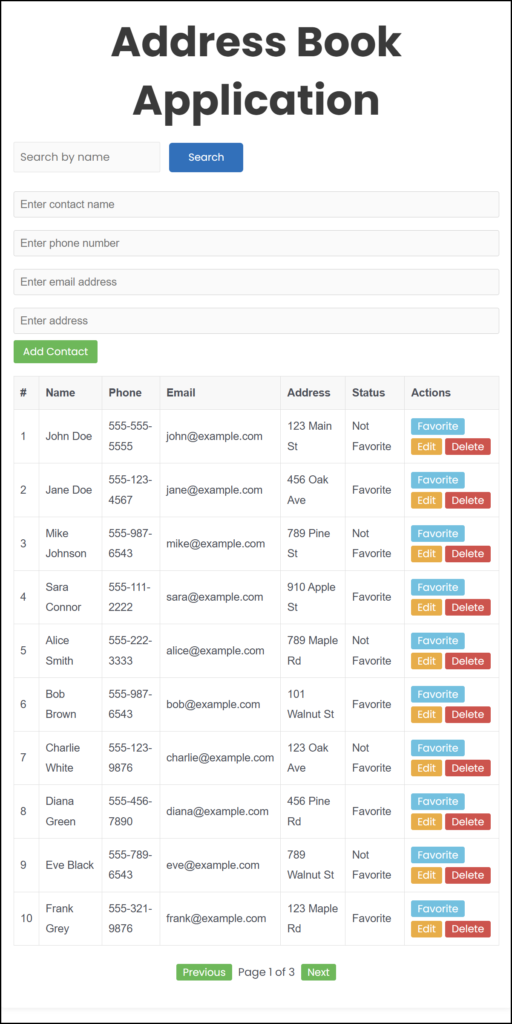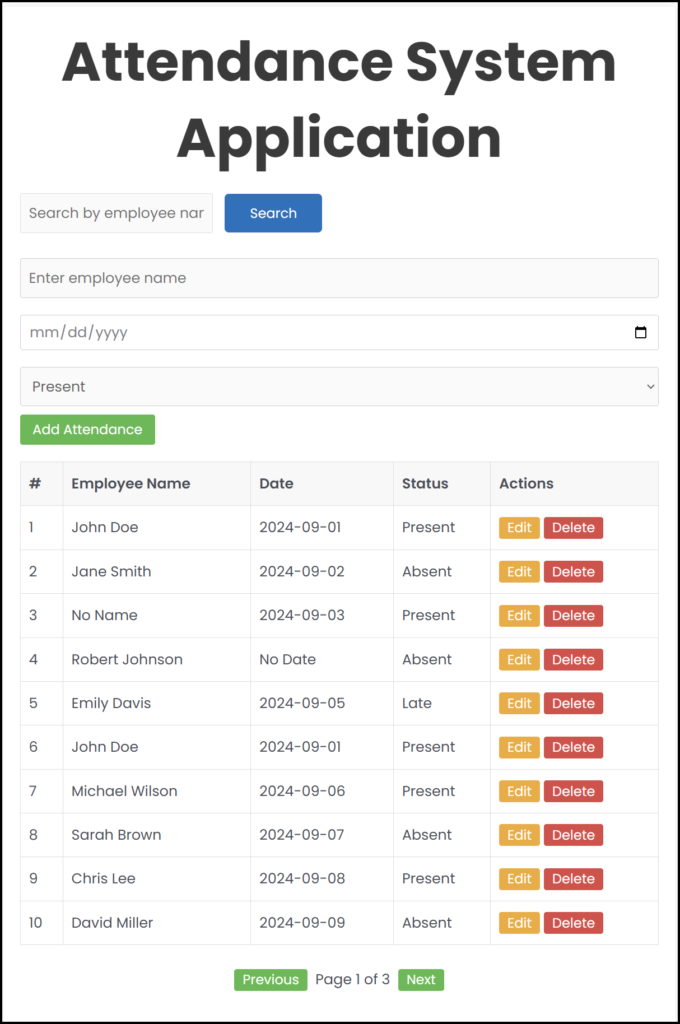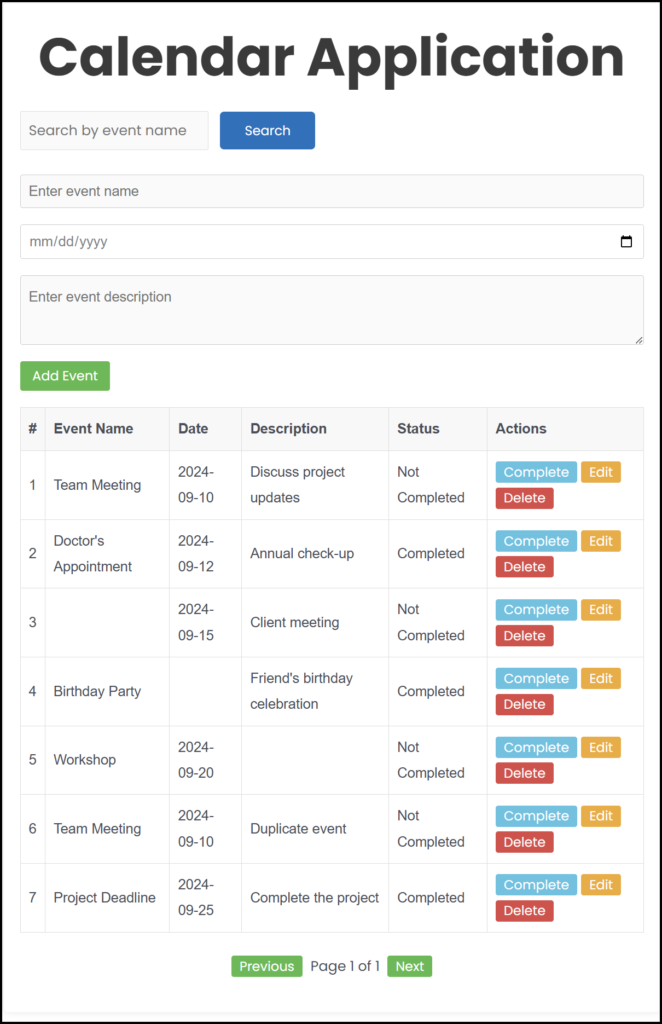Address Book – Fixed Version
The Address Book Application helps manage contact information, including names and phone numbers. Users can add, edit, delete, and mark contacts as favorites. Contacts are stored in local storage and displayed with pagination.
How to Test:
- Add Contact: Enter a contact name and phone number, then save.
- Edit Contact: Modify contact details and verify the update.
- Delete Contact: Remove a contact and check its deletion.
- Mark Favorite: Mark contacts as favorites and verify the status.
- Search: Filter contacts by name using the search bar.
- Pagination: Add over 10 contacts and navigate between pages.
- Local Storage: Refresh the page and ensure contacts are retained.
- Bugs: Test for empty fields, duplicates, and pagination issues.
Address Book Application
| # | Name | Phone | Address | Status | Actions |
|---|
Page 1 of 3