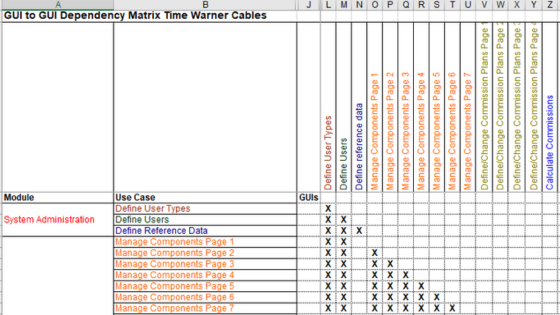Table of Contents
UAT Sign-Off Template
1. What is a UAT Sign-Off?
User Acceptance Testing (UAT) Sign-Off is a formal confirmation by business stakeholders that the software meets the agreed requirements and is ready for deployment.
It acts as the final approval checkpoint before moving to production, ensuring:
- All critical test cases are passed
- Defects are resolved or deferred with stakeholder agreement
- The product meets business objectives
2. Why Do We Need a UAT Sign-Off?
- ✅ Formal Approval → Ensures business users confirm readiness.
- ✅ Risk Mitigation → Documents known risks & deferred issues.
- ✅ Transparency → Provides a clear summary of what was tested and approved.
- ✅ Accountability → Creates an official record of acceptance for audit/compliance.
3. Key Sections in a UAT Sign-Off Template
Your template should cover:
- Project & UAT Overview → Dates, features tested, environment.
- Test Execution Summary → List of test cases and their status.
- Defect Summary → Open, closed, or deferred defects.
- Acceptance Criteria → Conditions for acceptance.
- Risks/Outstanding Issues → Documented and approved.
- Sign-Off Statement → Confirmation of readiness.
- Approvals → Business Owner, UAT Lead, QA Manager, PM.
4. Sample UAT Sign-Off Workflow
Step 1: QA team executes all UAT test cases.
Step 2: Document test results & defects in the sign-off sheet.
Step 3: Share with Business Owner & stakeholders for review.
Step 4: All stakeholders sign & approve → Product ready for release.
5. FAQs
Who signs the UAT Sign-Off?
Business Owner, QA Manager, Project Manager, and UAT Lead.
Is UAT Sign-Off mandatory?
Yes, for enterprise and regulated projects. It ensures accountability.
Can UAT Sign-Off be digital?
Yes, electronic signatures in Word/PDF are widely accepted.
What if there are still open defects?
If risks are acceptable and documented, stakeholders may approve with conditions.
✅ Takeaway:
A UAT Sign-Off Template is the final checkpoint ensuring business approval before release. Use this free template to streamline your sign-off process and ensure smooth go-live decisions.