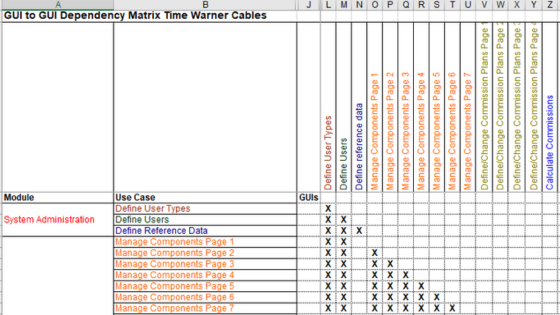Table of Contents
Defect Tracker Template
1. What is a Defect Tracker?
A Defect Tracker is an organized sheet used by QA teams to monitor all defects during the software testing lifecycle. Unlike individual bug reports, which document single issues in detail, a defect tracker provides a high-level overview of all defects in one place.
It helps QA teams, developers, and managers understand the current health of the project by giving a snapshot of open, in-progress, and closed defects.
2. Why QA Teams Use It Alongside Bug Reports
While bug reports are detailed (with steps, screenshots, expected vs actual results), a defect tracker:
- ✅ Consolidates all bugs into one dashboard
- ✅ Helps prioritize fixes based on severity/priority
- ✅ Makes it easy for managers to review QA progress
- ✅ Tracks defect aging (how long bugs stay open)
- ✅ Provides release readiness metrics
In short: bug reports capture deep details, while defect trackers provide management-level visibility.
3. Columns Explained in the Defect Tracker
A professional Defect Tracker Template in Excel usually includes:
- Defect ID → Unique identifier for each defect
- Summary/Title → Short description of the issue
- Severity → Critical, Major, Minor, Trivial
- Priority → High, Medium, Low
- Module/Feature → Affected area of the system
- Environment → Build number, browser, OS, device
- Reported By → Tester name
- Assigned To → Developer or team owner
- Status → New, In Progress, Fixed, Retested, Closed
- Resolution → Notes on how it was fixed or a workaround provided
- Date Reported / Date Closed → Useful for metrics
4. Sample Defect Tracker with Sample Data
| Defect ID | Summary | Severity | Priority | Module | Status | Assigned To | Reported By | Date Reported | Resolution |
| DEF-001 | The login button is not working in IE | Major | High | Auth/Login | In Progress | Dev1 | Tester1 | 2025-08-28 | Fix in progress |
| DEF-002 | Payment gateway timeout issue | Critical | High | Checkout | Open | Dev2 | Tester2 | 2025-08-28 | Under investigation |
| DEF-003 | Spelling error on About page | Minor | Low | UI/Content | Closed | Dev3 | Tester3 | 2025-08-27 | Corrected and retested ✅ |
5. FAQs
-
What’s the difference between a Bug Report and a Defect Tracker?
Bug Report = Detailed documentation of one bug.
Defect Tracker = Overview of all bugs in a project. -
Can I use this Defect Tracker in Agile?
Yes. It can be adapted for sprints, mapped into Jira/Trello, or maintained as an Excel sheet.
-
Who updates the Defect Tracker?
Usually, the QA team, but developers and managers may also update statuses.
-
Why is the Excel format useful?
Excel allows filtering, sorting, and generating charts for metrics like defect trends, closure rates, and severity distribution.
✅ Takeaway:
Download and start using the Defect Tracker Template today to centralize defect management, track bug resolution, and improve release quality.
This Excel sheet is formatted for easy filtering, sorting, and updating, making it perfect for Agile or traditional QA projects.