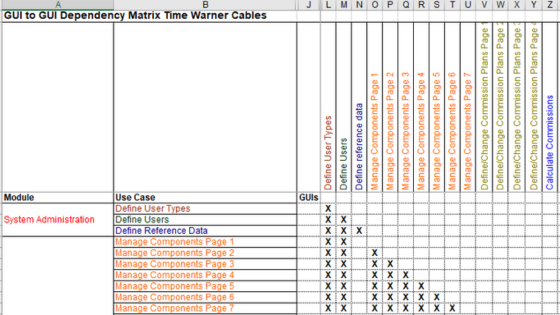Table of Contents
Bug Report Template
1. What is a Bug Report?
A Bug Report is a structured document used in software testing to log defects found during testing. It helps QA teams, developers, and managers understand:
- What went wrong (the defect/issue)
- Where it happened (module, feature, environment)
- How it can be reproduced (steps to replicate)
Without a proper bug report, communication gaps arise, causing delays in debugging, fixing, and retesting.
2. Why Structured Bug Reports Matter
A clear, consistent bug report:
- ✅ Saves time for developers by reducing back-and-forth questions
- ✅ Improves the accuracy of bug fixes by providing exact reproduction steps
- ✅ Prioritizes effectively with severity and priority fields
- ✅ Ensures accountability with unique Bug IDs and assigned owners
- ✅ Supports metrics like defect density, defect leakage, and closure rate
3. Bug Report Fields Explained
A professional Bug Report Template usually includes:
- Bug ID → Unique identifier for tracking
- Title/Summary → Short description of the defect
- Severity → Business impact (Critical, Major, Minor)
- Priority → Fix urgency (High, Medium, Low)
- Module/Feature → Where the bug occurred
- Environment → Browser, OS, Device, or Build number
- Preconditions → Setup required before reproducing the bug
- Steps to Reproduce → Clear step-by-step process
- Expected Result → What should happen ideally
- Actual Result → What is happening instead
- Attachments → Screenshots, logs, or videos for evidence
- Status → New, In Progress, Fixed, Retested, Closed
- Assigned To → Developer/Team responsible
4. Sample Bug Report (with filled example)
| Field | Example Entry |
|---|---|
| Bug ID | BUG-1023 |
| Title | User is on the login page with valid credentials |
| Severity | Major |
| Priority | High |
| Module | User Authentication |
| Environment | Windows 11, Firefox 118.0, Build 2.5 |
| Preconditions | 1. Enter valid username & password → 2. Click the “Login” button |
| Steps | User should be redirected to the dashboard |
| Expected | User should be redirected to dashboard |
| Actual | Button click does nothing, no error shown |
| Attachment | Screenshot: login-bug.png |
| Status | New |
| Assigned To | Developer: Ahmed Khan |
Why use a Bug Report Template instead of writing free text?
A structured template ensures consistency, clarity, and faster resolution of defects.
Can I use this template in Agile projects like Scrum?
Yes. You can adapt it for Jira, Azure DevOps, or Trello by mapping fields.
How many fields should a bug report have?
At minimum: Bug ID, Title, Severity, Steps, Expected vs Actual. More fields can be added as per project needs.
Can attachments be mandatory?
It’s recommended to attach screenshots or logs for all UI bugs to speed up debugging.
✅ Takeaway:
Download and start using the Bug Report Template today to streamline your defect tracking and improve communication between QA and Development teams.