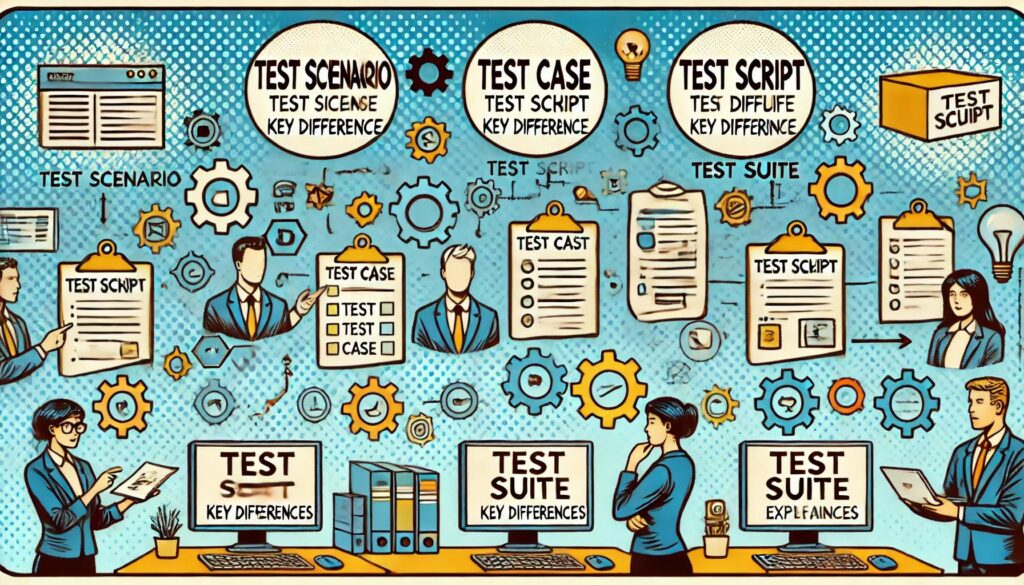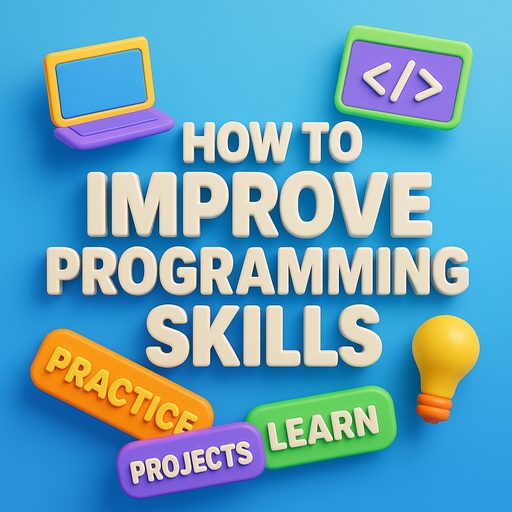Table of Contents
Test Scenario vs. Test Case vs. Test Script vs. Test Suite: Key Differences Explained
In the fast-paced world of software development, quality assurance is paramount. But do you know the difference between Test Scenarios vs. Test Cases vs. Test Scripts vs. Test Suites? These terms are often confused, but understanding them is crucial for efficient and thorough software testing.
What is a Test Scenario?
Imagine the blueprint of a building. In software testing, that’s your test scenario—a high-level outline that ensures all functional areas of your application are explored comprehensively.
Why Are Test Scenarios Important?
Test scenarios are essential because they focus on user interactions. They help testers think from the user’s perspective, covering all possible functionalities. By creating test scenarios, you ensure that the application’s critical paths are tested without overlooking essential functionalities.
Example: For a banking app, test scenarios could include creating an account, making deposits, withdrawing funds, and transferring money. Each scenario focuses on a specific user journey, ensuring comprehensive testing.
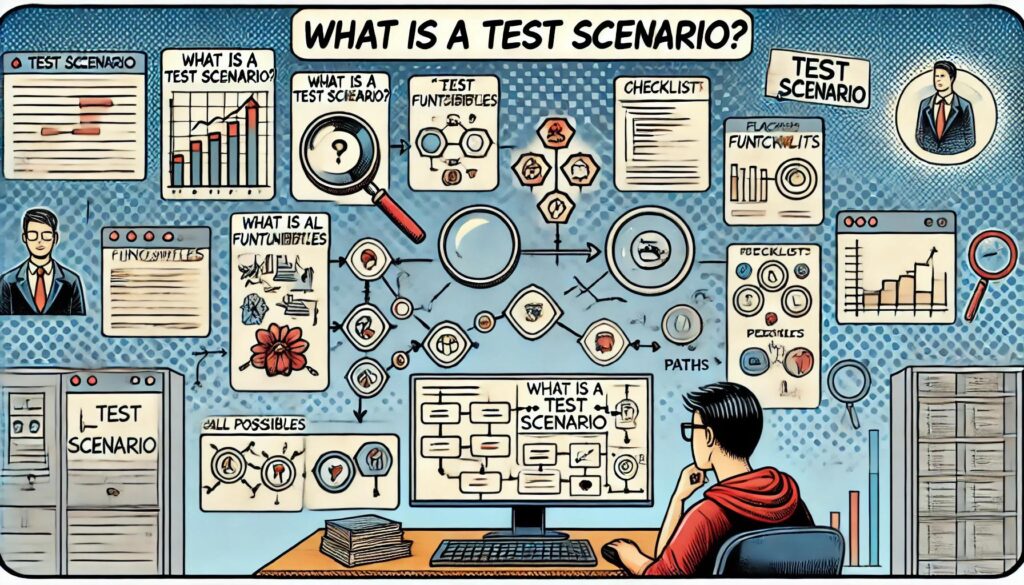
Crafting Effective Test Scenarios
- Focus on real-world use cases: Scenarios should reflect how users interact with your application.
- Prioritize high-use functionalities: Ensure that critical user actions are tested thoroughly.
- Keep scenarios updated: Regularly refine them as new features are added.
For more on effective testing strategies, check out our post on Effective Strategies for Manual Testing: A Comprehensive Guide.
Test Case: The Building Blocks of Your Testing Strategy
While test scenarios give you a high-level view, test cases dive into the details. A test case specifies the exact steps needed to validate functionality, ensuring that each part of your application works as intended.
Why Test Cases Matter
Ensuring that your software functions properly under a variety of conditions is the key role of test cases. These serve as the “how-to” guide for your testing process, offering detailed steps, expected outcomes, and the necessary conditions under which the software is tested.
Example of a Test Case: Login Functionality
A test case for logging into a website might include the following steps:
- Enter a valid username and password.
- Click the “Login” button.
- Verify that the user is redirected to the homepage.
- If invalid login details are entered, verify that an error message is displayed.
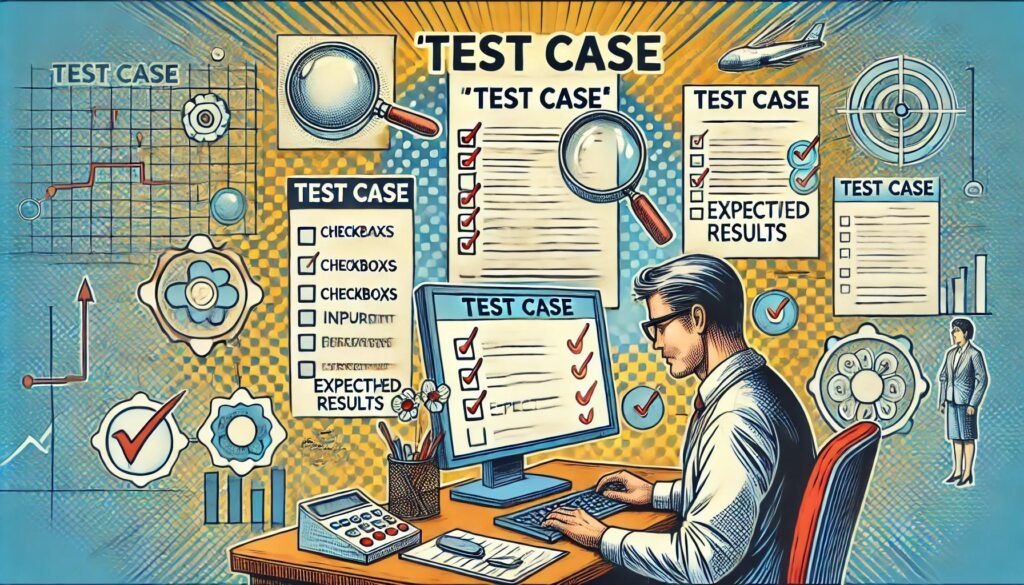
Tips for Writing Great Test Cases
- Be clear and concise: Each step should be easily understood.
- Include expected results: This helps testers know whether the test passes or fails.
- Align with requirements: Ensure that each test case relates directly to a functional requirement.
For a detailed guide on crafting strong test cases, refer to Understanding Test Case Design.
Test Script: Automation in Action
In modern software development, automation is key to handling repetitive tasks and improving testing efficiency. Test scripts are where automation meets testing.
What is a Test Script?
A test script is an automated series of instructions executed to verify that your software performs as expected. Unlike manual test cases, test scripts are written in code and can be run repeatedly without human intervention.
Automation Example: Using a tool like Selenium, you can write a script to automatically test login functionality across multiple browsers, ensuring consistency in the user experience.
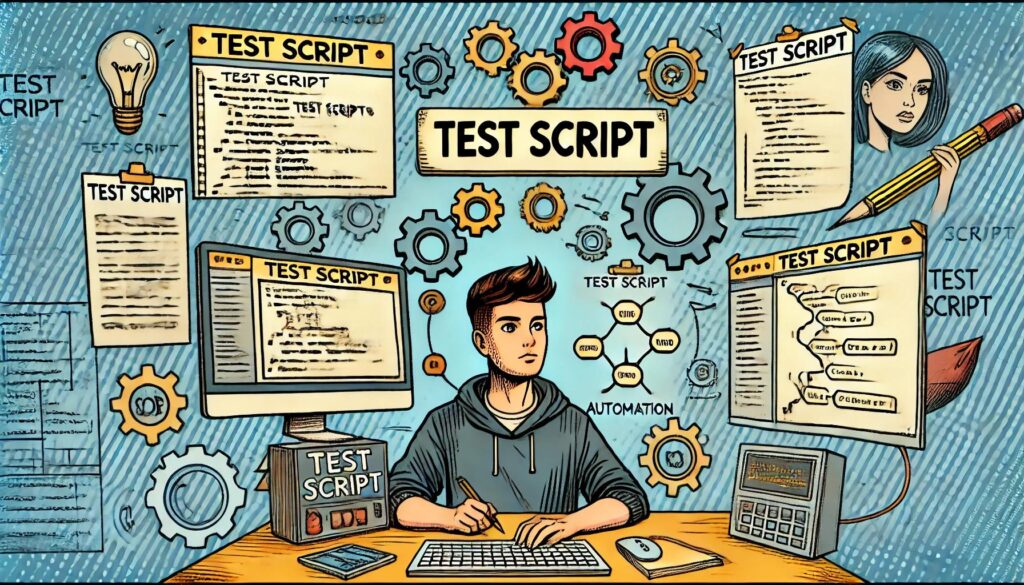
Why Automation Matters
- Efficiency: Run hundreds of tests in a fraction of the time it would take manually.
- Consistency: Automated tests reduce the risk of human error.
- Scalability: Test scripts can be run across multiple platforms and environments.
Automation in testing can provide immense value, as explained in Test Automation with AI.
Test Suite: The Comprehensive Collection
A test suite is like a well-orchestrated symphony—each test case and test script plays a specific part in ensuring that your software is thoroughly tested.
What is a Test Suite?
A test suite is a collection of test cases and test scripts grouped to test-related functionalities. For example, a test suite for an e-commerce site might include test cases for adding items to the cart, applying discount codes, and checking out.
Benefits of Organizing Test Suites
- Efficiency: Test suites group-related tests, making it easier to execute and manage them.
- Coverage: A well-organized test suite ensures that all aspects of your application are tested thoroughly.
- Reusability: Test suites can be reused in regression testing to ensure that new updates don’t break existing functionalities.
Example: A test suite for a travel booking website might include test cases for searching for flights, selecting seats, and making payments.
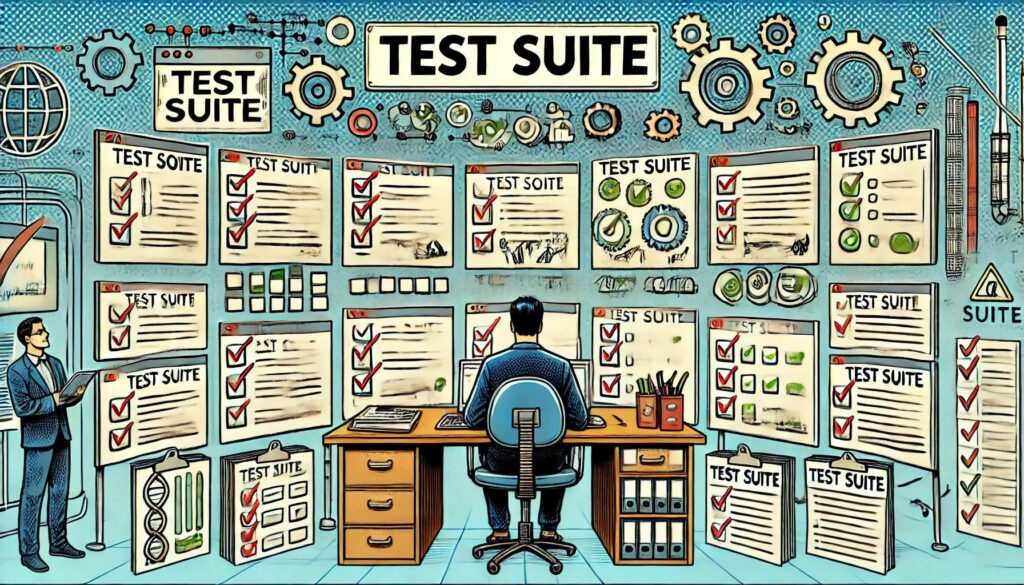
For more information on ensuring full test coverage, read Ensuring Quality Software: The Importance of Test Coverage.
Final Thoughts: Mastering Software Testing for Maximum Efficiency
Understanding the differences between test scenarios, test cases, test scripts, and test suites is crucial to streamlining your testing strategy. Each element plays a distinct role in the software development lifecycle, ensuring that your application meets both functional and non-functional requirements. By mastering these testing fundamentals, you’ll be able to create a more efficient, consistent, and thorough testing process, resulting in higher-quality software releases.