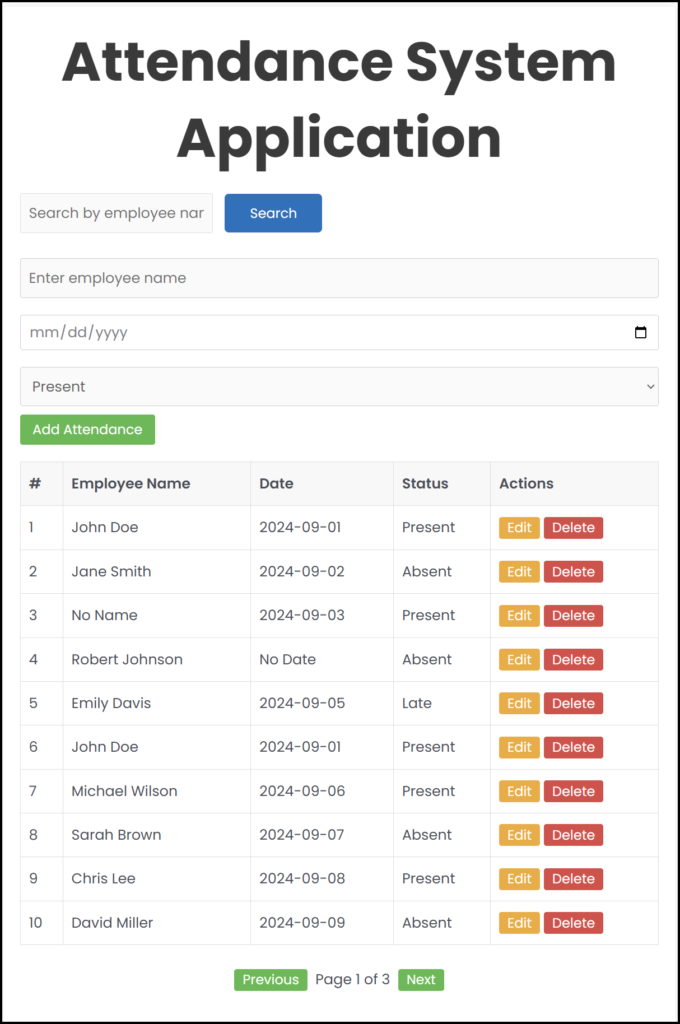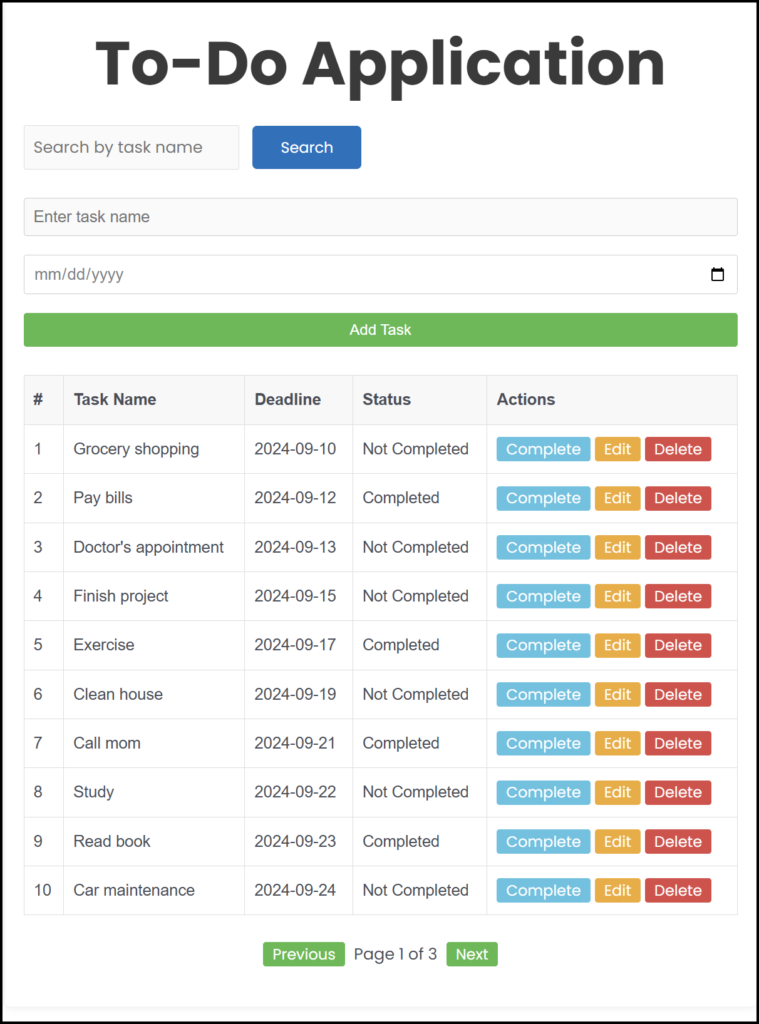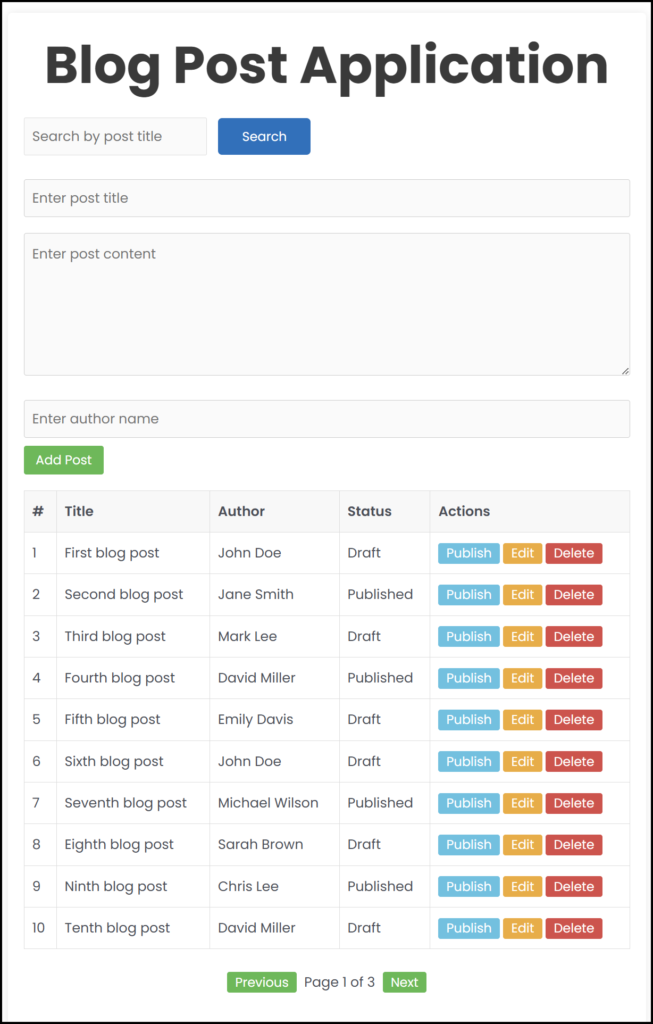Attendance System – Buggy Version
The Attendance System Application allows users to manage employee attendance records by adding, editing, and deleting entries. Each record includes the employee’s name, date, and attendance status (Present/Absent). Attendance data is stored in local storage and displayed with pagination for ease of use.
How to Test:
- Add Attendance Record: Enter the employee’s name, select a date, mark attendance status, and then save.
- Edit Record: Modify an existing attendance entry and verify the changes.
- Delete Record: Remove an attendance record and confirm it’s deleted.
- Search: The search bar filters records by employee name or date.
- Pagination: Add over 10 attendance records and navigate between pages.
- Local Storage: Refresh the page and ensure that the attendance records persist.
- Bugs: Test for empty fields, duplicate records, and pagination issues.
This application simplifies attendance tracking and ensures data persistence, allowing users to manage employee attendance records efficiently.
Note: Check out the stable version for seamless performance of the same application here.
Attendence Systm Aplication
| # | Employee Name | Date | Status | Actions |
|---|---|---|---|---|
| 1 | John Doe | 2024-09-01 | Present | |
| 2 | Jane Smith | 2024-09-02 | Absent | |
| 3 | 2024-09-03 | Present | ||
| 4 | Robert Johnson | Absent | ||
| 5 | Emily Davis | 2024-09-05 | Late | |
| 6 | John Doe | 2024-09-01 | Present | |
| 7 | Michael Wilson | 2024-09-06 | Present | |
| 8 | Sarah Brown | 2024-09-07 | Absent | |
| 9 | Chris Lee | 2024-09-08 | Present | |
| 10 | David Miller | 2024-09-09 | Absent |
Page 1 of 3